Technology
An Ultimate Free AI Avatar Generator in 2025 – insMind
From social media influencers to business professionals, everyone needs a way to make their online presence memorable. Therefore, technology plays its part here by providing online tools that turn your photos into fun or professional avatars. While there are many tools out there, insMind rises above the rest, offering a reliable AI Avatar Generator. Read the guide to see how the advanced filters turn every picture into high-quality avatars.
Part 1. Elevate Your Digital Identity: AI Avatar Innovations with insMind
insMind is a powerful tool designed to convert your images into a realistic avatar with incredible precision using the AI Avatar Generator. This tool has specific styles for professionals, including Boss Lady or business-style options, perfect for creating a polished LinkedIn profile. Moreover, users can generate casual avatars for their social media using AI-driven filters, including sitting in a coffee shop or posing for a fresh waterfront portrait.
Additionally, insMind offers various other categories separate for men and women, as well as users interested in art and anime filters. They can create Ghibli artworks and even transform themselves into various watercolor avatars. Users can also turn their favorite portraits of their mother into charming Mother and Daughter sketches, perfect for celebrating Mother’s Day.
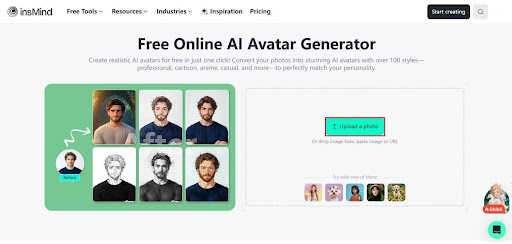
Part 2. From Photo to AI Avatar: Your Guide to AI Creation
Here are the simplified step-by-step instructions to use the insMind AI avatar creator to transform yourself into an avatar:
Step 1. Add Your Photo to the AI Avatar Generator
Open the insMind AI Avatar Generator by accessing your web browser on any device, such as a Windows PC or MacBook, and click the “Upload a Photo” button.
Step 2. Choose Your Desired AI Avatar Filter
Choose your desired filter from the available categories of insMind to create your AI avatar, and then press the “Generate” button.
Step 3. Export Your AI Avatar Image
After that, hit the “Download Standard” or “Download Ultra HD” button according to the required quality to save the AI avatar on your device.
Part 3. Unveil Unique Filter Styles with insMind’s AI Avatar Tool
Listed below are some unique filters that the insMind AI avatar maker offers, which you can use to create attractive looks:
- Anime Style: You can transform your photos into a vibrant, expressive look inspired by classic and modern anime styles.
- Ghibli-Inspired Look: This filter gives your photo a soft, magical touch inspired by Ghibli’s dreamy art style using vibrant colors.
- Pixel Art Filter: It helps you transform the selfies into nostalgic pixel style, perfect for retro gaming or creative profiles.
- Watercolor Effect: Using this filter, you can turn your portrait into a soft, flowing watercolor painting with gentle brush textures and muted tones.
- Cartoon and Comic Filter: You can create 3D cartoons with strong outlines and bright colors, giving your face a comic or animated look.
Part 4. Who Can Gain the Most from an AI Avatar Maker?
The AI avatar filter is not just for fun experiments but also benefits a particular set of people; some of them are listed below:
- Content Creators: This tool allows content creators to create a recognized digital brand with stylized avatars tailored to their niche.
- Gamers and Streamers: Using insMind, gamers can often generate avatars that will reflect their online persona and gaming style.
- Professionals: In the business world, professional avatars can enhance users’ digital presence on websites and job applications, providing them with better opportunities.
- Social Media Users: It also benefits social media users as they can engage their followers with visually appealing and creative images.
- Design Enthusiasts: Experimenting with filters like Anime or Retro styles can allow designers to explore new creative directions and produce new visuals.
Part 5. Dive into insMind: Other Robust AI Features You Can’t-Miss
Other than the insMind’s AI Avatar feature, which converts images to AI avatars, there are multiple other functionalities you can explore from the given details:
1. AI Headshot Generator
insMind lets you create professional headshots with various backgrounds in a studio-like setting. From the categories, you can choose your preferred style tailored to your needs.
2. Avatar Maker
With this AU feature, users can transform themselves into fun and personalized cartoon avatars. The tool offers a wide range of styles, including Game CG or Disney, to match their preferences.
3. Profile Picture Maker
You can create attractive profile pictures with different colors or custom backgrounds. Besides, users can drop or upload their images to create their LinkedIn or business profiles.
4. Face Cut Out
The insMind Face Cut Out tool lets you generate clean, high-quality face cutouts from any photo. It offers precise background removal and fun customization options like stickers and big head effects.
Conclusion
In conclusion, the AI Avatar Generator by insMind helped you turn your photos into unique and exciting avatars. With simple steps and a variety of filters, it’s perfect for making your profile stand out on social media or for personal use. Start creating your own avatars today and enjoy the difference it makes.