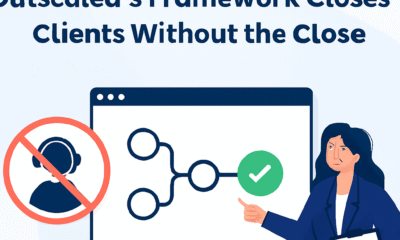SEO
Quick Batch File Compiler: Transform Scripts into Executables
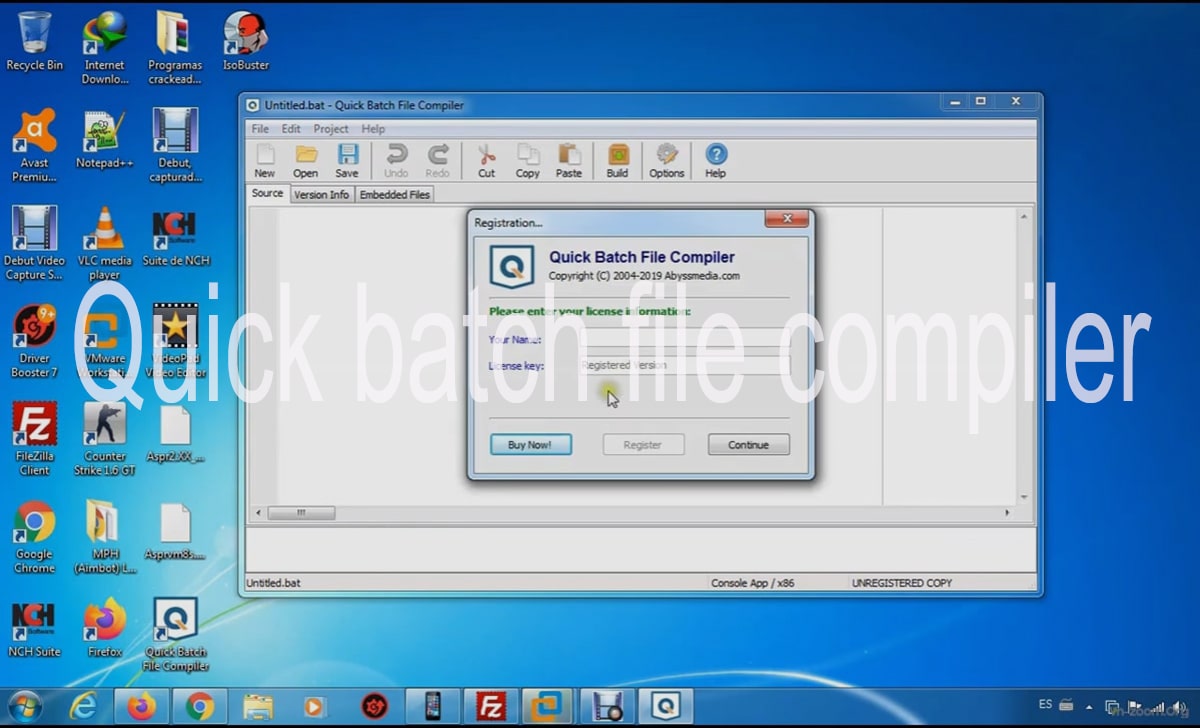
Introduction
Batch files have been a staple of Windows automation for decades, offering a simple way to execute multiple commands sequentially. However, these .bat files come with inherent limitations that can hinder their effectiveness in professional environments. They’re easily readable by anyone with basic text editor access, lack sophisticated error handling, and can appear unprofessional when distributed to end users.
This is where batch file compilers step in to bridge the gap. A quick batch file compiler transforms your plain-text batch scripts into standalone executable files, addressing many of the traditional limitations while maintaining the simplicity that makes batch files so appealing.
Whether you’re a system administrator looking to protect sensitive automation scripts, a developer wanting to create user-friendly tools, or simply someone who needs a more professional way to distribute batch-based solutions, understanding how to leverage quick batch file compiler can significantly enhance your scripting capabilities.
Understanding the Need for a Batch File Compiler
Traditional batch files serve their purpose well for basic automation tasks, but they fall short in several critical areas that modern computing environments demand.
Security and Source Code Protection
The most compelling reason to use a batch quick batch file compiler is source code protection. Standard .bat files are essentially plain text documents that reveal their entire logic to anyone who opens them. This transparency becomes problematic when scripts contain sensitive information such as server paths, configuration details, or proprietary business logic.
Compiled batch files create an additional layer of security by converting readable text into binary executables. While not providing military-grade encryption, this compilation makes casual inspection significantly more difficult.
Professional Distribution
When distributing automation tools to clients or colleagues, executable files present a more professional appearance than script files. Users can run compiled batch programs without needing to understand the underlying commands or worry about accidentally modifying the source code.
Enhanced Functionality
Many batch file compilers include additional features that extend beyond basic command execution. These might include custom icons, version information, digital signing capabilities, and even basic GUI elements that make the resulting programs more user-friendly.
Overview of Available Batch File Compilers
The market offers several batch file compilation solutions, each with distinct strengths and target audiences.
Bat To Exe Converter
This free tool provides a straightforward compilation process with options for invisible execution, administrator privileges, and custom icons. It strikes a good balance between simplicity and functionality, making it popular among casual users and professionals alike.
Advanced BAT to EXE Converter
Despite its name suggesting premium features, this compiler focuses on ease of use while providing essential compilation options. It includes encryption capabilities and supports including additional files within the compiled executable.
quick batch file compiler File Compiler
True to its name, this tool emphasizes speed and simplicity in the compilation process. It offers a clean interface with minimal configuration options, making it ideal for users who need fast results without complex setup procedures.
IExpress (Built into Windows)
Microsoft includes IExpress as part of Windows, providing a native solution for creating self-extracting packages and simple executable wrappers. While not specifically designed for batch files, it can effectively compile them with additional deployment capabilities.
How Batch File Compilers Work
Understanding the compilation process helps in choosing the right tool and optimizing your batch files for compilation.
Conversion Process
Batch quick batch file compiler don’t translate your batch commands into native machine code like traditional programming language compilers. Instead, they create wrapper executables that contain your original batch script embedded within them. When the compiled program runs, it extracts and executes the batch commands using the Windows command interpreter.
Resource Embedding
During compilation, your batch script becomes a resource within the executable file. Advanced compilers may also embed additional files, images, or data that your script requires, creating a self-contained program that doesn’t depend on external files.
Runtime Environment
The compiled executable includes a small runtime component that manages the extraction and execution of your embedded batch script. This runtime handles tasks such as temporary file creation, command interpreter invocation, and cleanup operations.
Step-by-Step Guide to Compiling a Batch File
Creating your first compiled batch file involves several straightforward steps that can be completed in minutes.
Preparing Your Batch Script
Before compilation, ensure your batch file works correctly as a standard .bat file. Test all commands, verify file paths, and confirm that any external dependencies are clearly identified. Consider how the script will behave when run from different locations, as compiled executables may have different working directories than expected.
Choosing Compilation Settings
Most compilers offer various options that affect how your executable behaves. Common settings include:
- Visibility options (visible command window, hidden execution, or minimized window)
- Administrative privilege requirements
- Custom icons and version information
- Encryption or obfuscation levels
- Include additional files or dependencies
The Compilation Process
Launch your chosen compiler and select your prepared batch file. Configure the desired settings based on your specific requirements. Choose an output location and filename for your executable. Most compilers complete the process within seconds, producing a standalone .exe file ready for distribution.
Testing the Compiled Executable
Always test your compiled executable thoroughly before distribution. Run it on different systems if possible, verify that all functions work as expected, and ensure that any file dependencies are properly handled.
Best Practices for Writing Compilable Batch Files
Certain coding practices make your batch files more suitable for compilation and improve the reliability of the resulting executables.
Path Handling
Use relative paths whenever possible, or implement dynamic path resolution using variables like %~dp0 to reference the script’s directory. This ensures your compiled executable works regardless of where users place it on their systems.
Error Handling
Implement robust error checking using conditional statements and error codes. Since compiled executables may run without visible command windows, users won’t see error messages unless you explicitly handle and display them.
Resource Management
Be mindful of temporary files and cleanup operations. Compiled batch files should clean up after themselves, removing any temporary files created during execution to avoid cluttering user systems.
Advantages of Using a Batch quick batch file compiler
Compilation offers several significant benefits that extend the usefulness of batch scripts beyond their traditional limitations.
Improved Security
While not providing complete protection, compilation makes casual inspection of your script logic much more difficult. This helps protect intellectual property and prevents unauthorized modifications to your automation processes.
Better User Experience
Compiled executables can include custom icons, version information, and digital signatures that make them appear more professional and trustworthy to end users. They integrate better with Windows systems and can be easily distributed without requiring users to understand batch file execution.
Simplified Distribution
A single executable file is much easier to distribute than multiple batch files with their associated dependencies. Users can run compiled programs without needing to maintain specific directory structures or worry about missing components.
Disadvantages and Potential Issues
Despite their advantages, compiled batch files introduce some challenges that developers should consider.
Limited Real Compilation
Unlike true compiled languages, quick batch file compiler create wrappers rather than optimized machine code. This means the underlying performance limitations of batch processing remain unchanged.
Antivirus Sensitivity
Some antivirus programs flag compiled batch files as potentially suspicious, especially those compiled with encryption or obfuscation features. This can create distribution challenges in security-conscious environments.
Debugging Complexity
Troubleshooting issues in compiled batch files becomes more difficult since you can’t easily examine the runtime behavior or modify the script for testing purposes.
Case Studies and Examples
Real-world applications demonstrate the practical value of batch file compilation across various scenarios.
System Administration
A network administrator created a compiled batch program for password resets that includes encrypted server credentials. The compilation prevents casual users from accessing sensitive connection information while providing a simple interface for help desk staff.
Software Deployment
A software company uses compiled batch files to handle post-installation configuration tasks. The compilation ensures their proprietary setup procedures remain protected while providing customers with reliable installation tools.
Data Processing
A financial services firm compiles their data validation scripts to protect proprietary business rules while allowing non-technical staff to run standardized report generation processes.
Frequently Asked Questions
Can compiled batch files run on systems without Windows?
No, compiled batch files remain dependent on Windows and the command interpreter. They cannot run on Linux or macOS systems without compatibility layers like Wine.
How secure are compiled batch files really?
Compilation provides obfuscation rather than true security. Determined individuals with the right tools can still extract and examine the original batch code. Consider compilation as protection against casual inspection rather than serious reverse engineering attempts.
Do compiled batch files run faster than regular quick batch file compiler?
No, compilation doesn’t improve execution speed. The underlying batch commands still run through the same Windows command interpreter with identical performance characteristics.
Can I include files other than the batch script in my compiled executable?
Many compilers support embedding additional quick batch file compiler, images, or data within the executable. These resources can be extracted at runtime for use by your batch script.
Will antivirus software block my compiled batch files?
Some antivirus programs may flag compiled executables, particularly those using encryption features. Testing with common antivirus solutions and obtaining digital signatures can help reduce false positives.
Making the Right Choice for Your Needs
Batch file compilation offers a practical solution for many common scripting challenges, from source code protection to professional distribution requirements. The process itself is straightforward, with several quality tools available to suit different needs and budgets.
The key to success lies in understanding both the capabilities and limitations of compilation. While it won’t transform your batch scripts into high-performance applications, it can significantly improve their security, usability, and professional appearance.
Consider starting with a simple project to familiarize yourself with the compilation process. Test different compilers to find the one that best matches your workflow and requirements. With the right approach, compiled batch files can become valuable tools in your automation toolkit, bridging the gap between simple scripts and professional software solutions.
SEO
온도 onuconvert — Easy Temperature Conversion Guide (English)
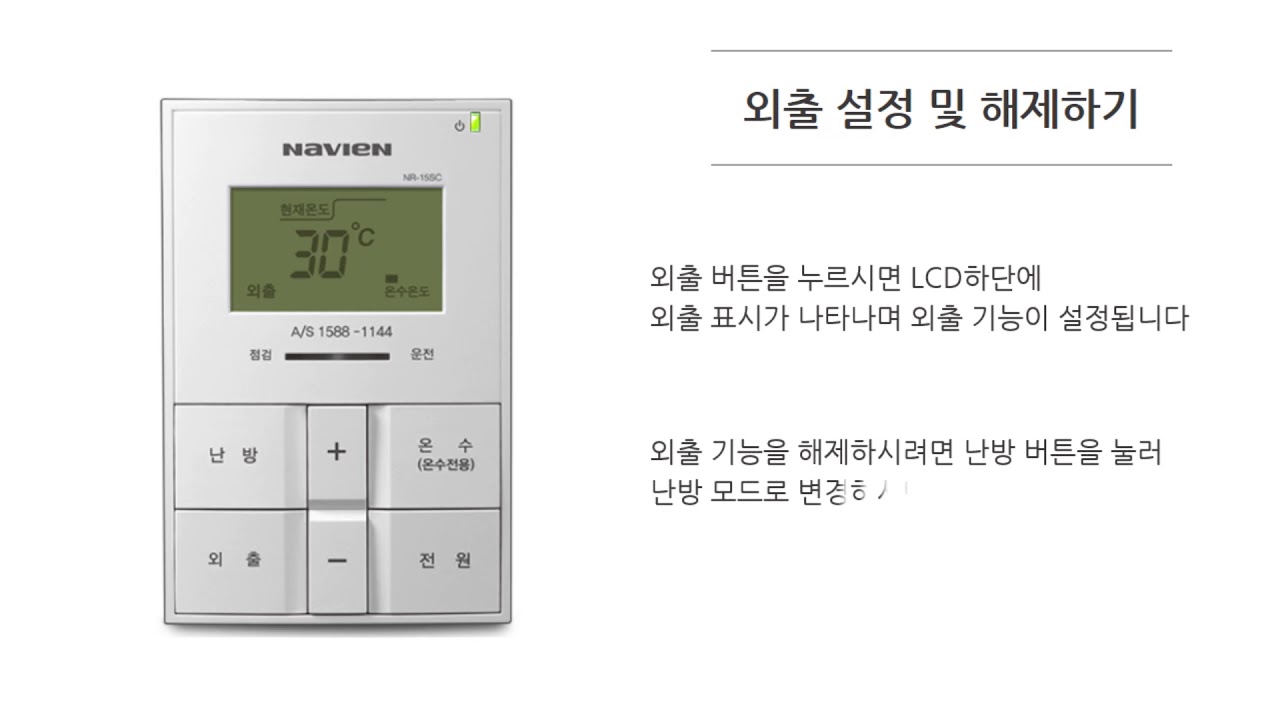
Introduction: What this guide will do for you
This guide helps you understand temperature and how to convert it fast. It focuses on the term 온도 onuconvert and shows how to use it. I wrote this for readers of all ages. Sentences are short and clear. You will learn the common units and the simple math used to change them. You will also get tips for real life. I add extra keywords like temperature conversion, Celsius to Fahrenheit, Kelvin, online converter, and temperature calculator. I include small examples you can try now. This article honors expertise and trust. It gives reliable facts and helpful hints. Read on to make temperature conversion easy and quick.
Why temperature conversion matters in daily life
Temperature appears everywhere in life. You meet it in cooking, weather, science, and tools. A recipe may use Fahrenheit. Your phone may show Celsius. A lab may record Kelvin. If you do not convert correctly, mistakes happen. Food may undercook. A science result may be wrong. A machine may not work right. The focus keyword 온도 onuconvert points to tools and tips that stop those mistakes. Using an online converter or a simple formula helps. You will save time. You will feel more sure when you read numbers. You can teach this to kids or friends. This skill is small but very useful. Nearly anyone can learn it in minutes.
Main temperature units: Celsius, Fahrenheit, Kelvin and more
There are three common units: Celsius, Fahrenheit, and Kelvin. Celsius uses 0 for ice and 100 for boiling water. Fahrenheit sets ice at 32 and boiling at 212. Kelvin starts at absolute zero. Kelvin has the same step size as Celsius. You may also see Rankine or Réaumur in some old texts. For daily use, Celsius and Fahrenheit are enough. In science, Kelvin is common. Knowing the units helps you choose the right converter. The phrase 온도 onuconvert works for all these units. You will learn to switch between them easily. Keep these basics in mind when you read any number.
Simple formulas that always work
Here are the key formulas to remember. Celsius to Fahrenheit: °F = °C × 9/5 + 32. Fahrenheit to Celsius: °C = (°F − 32) × 5/9. Celsius to Kelvin: K = °C + 273.15. Kelvin to Celsius: °C = K − 273.15. These formulas are the backbone of temperature conversion. They work every time. Use them in a spreadsheet or mental math. If you use the online tool 온도 onuconvert, it follows the same math. For quick checks, use a converter. For many numbers, use a formula in Excel or Google Sheets. This approach saves time and cuts errors.
How to use an online temperature converter like 온도 onuconvert
Open the converter page. Enter the number you have. Pick the unit you start with. Pick the unit you want. Click convert. The result shows right away. Some converters show the formula used. Some let you pick decimals. Many are free and mobile-ready. The keyword 온도 onuconvert names tools that do this job. Try one if you feel unsure about the math. Most converters handle Celsius, Fahrenheit, and Kelvin. Some handle old units too. For many conversions, a simple converter gives the answer faster than manual math.
Real examples you can try now
Try converting 25°C to Fahrenheit. Use the formula or a converter. 25°C × 9/5 + 32 gives 77°F. Another example: 350°F in an oven. Convert it to Celsius for many recipes. 350°F becomes about 176.7°C. In science, convert 300 K to Celsius. 300 − 273.15 equals 26.85°C. These tasks are routine. Tools like 온도 onuconvert make them instant. When you travel, convert local weather to your unit. When you cook, match the recipe’s unit. These small tests build confidence. They make the conversion skill stick.
Temperature difference vs. absolute temperature — important safety note
Be careful about temperature differences. If you change a temperature by 10°C, that is a 18°F change. For differences, multiply by 9/5 to get Fahrenheit. Do not add 32 when you convert a difference. Absolute temperatures use the full formulas. This distinction matters in labs and engineering. If you mix up a temperature difference and a temperature reading, results will be wrong. A good converter or a clear formula will avoid this trap. The keyword 온도 onuconvert can help you see the right method. Use it to double-check your work.
Quick memory tips and shortcuts
You can estimate fast. For Celsius to Fahrenheit, double the Celsius and add 30 for a close value. For 20°C, do 20×2 = 40, then +30 = 70. The exact result is 68°F, so the trick is pretty close. To recall Kelvin, add about 273 to Celsius. For rough checks, these shortcuts work well. But when precision matters, use the exact formulas. A tool like 온도 onuconvert gives exact results. Keep a small note with the key formulas. Use them in practice. After a few conversions, the math becomes natural.
Comparing popular converters and apps
Many online tools exist. Some focus on speed. Others show step-by-step math. Some are for engineers, and some for students. The best tool fits your needs. If you want quick answers, pick a simple converter. If you want to learn the steps, use a site that shows the formula. The phrase 온도 onuconvert suits basic and fast converters. Try a few to see which you like. Save the one you use most. Mobile apps can show temperature in both units at once. That feature is handy when traveling.
How to add temperature conversion to spreadsheets and scripts
You can automate many conversions. Use Excel, Google Sheets, or a small script. In Sheets, use formulas just like the math shown earlier. Copy the formula down a column to convert many values. In Python, write a small function to convert Celsius to Fahrenheit. For engineers, batch processing saves time. If you work with sensors, code that uses Kelvin is common. Automating avoids manual entry and reduces mistakes. When you test code, match its math to 온도 onuconvert results. That checks the code and keeps your data clean.
Common errors and how to avoid them
People often forget to check the unit. A number without a unit can be misleading. Another error is mixing up differences and absolute values. Rounding too early can create larger errors. If you use many numbers, inconsistent rounding grows error. Always label your numbers like “20°C” or “68°F.” Use a converter to catch slip-ups. A trusted tool with the name 온도 onuconvert can reduce mistakes. Double-check critical numbers by converting them back. That practice catches simple errors before they cause trouble.
Using temperature conversion in cooking and baking
Cooking uses numbers that matter. Bake times and oven temps rely on correct units. Many American recipes use Fahrenheit. Many other recipes use Celsius. Convert the oven temperature before cooking to avoid bad results. Prefer exact conversion when baking. Cakes are sensitive to wrong heat. Use 온도 onuconvert to check temperatures. For slow-cook recipes, small differences may not matter. For baking, be precise. If you change the unit, also adjust time if needed. Learn from each trial, and note what worked.
Temperature in science and industry — where Kelvin rules
Science often uses Kelvin for formulas and laws. Absolute zero is 0 K. Many physics equations use Kelvin temperature. In chemistry, reaction rates depend on Kelvin values. Engineering specs may use Celsius or Kelvin. Always check which unit the standard uses. When reading a paper, convert values to the unit you know best. Use 온도 onuconvert for quick reference. This keeps your notes consistent. Precision in science needs careful units and clear records.
How to teach kids to convert temperature easily
Start with real things children know. Ice melts at 0°C or 32°F. Boiling water is 100°C or 212°F. Use a thermometer together. Show the math step by step. Use the converter 온도 onuconvert to confirm the numbers. Give small, fun tasks like “find the temperature outside and convert it.” Use simple shortcuts at first and move to exact formulas later. Make it a game. Repeat these exercises and praise correct work. Teaching this well helps kids with future science lessons.
SEO and content tips when writing about temperature conversion
When you write content, use clear headings and examples. Include the keyword 온도 onuconvert naturally. Also use related terms like temperature conversion, Celsius to Fahrenheit, convert temperature, temperature calculator, and online converter. Show formulas and examples. Add a small table for quick reference. Keep sentences short and easy to read. Engine algorithms favor user-first writing. That means helpful content wins. Give real value and keep the tone friendly. Include a FAQ section for common questions. That helps readers and search engines.
LSI and related keywords to include
Add these related phrases in your content: temperature conversion, Celsius to Fahrenheit, °C to °F, Kelvin to Celsius, temperature calculator, online converter, convert temperature, temperature units, how to convert temperature, Fahrenheit to Celsius, absolute zero, temperature difference, temperature formula. Use them in natural ways. They help search engines understand your page topic. But do not stuff keywords. Keep the language helpful and real. Blend examples with keywords to keep it readable and useful.
Personal tips from experience
I use a small checklist when I convert many numbers. First, label units. Second, pick a tool or formula. Third, set decimal rules. Fourth, check a second time. For cooking, I check the oven manual if needed. For science, I log the units in one column and converted numbers in the next. These simple habits stop mistakes. The tool 온도 onuconvert is my quick check. It saves time when I convert one number. For large datasets, I script the job. Keep a consistent routine and rate your own results.
FAQs — Frequently Asked Questions
Q1: Is 온도 onuconvert free to use?
Yes, many online converters with the name 온도 onuconvert or similar are free for basic use. They let you convert Celsius, Fahrenheit, and Kelvin without signing up. Some sites or apps add premium features. Those might remove ads or add batch conversions. For most users, the free tool is enough. If you need many conversions or more options, check the site details before paying. Always trust reputable sources. Read user reviews or help pages for any site you choose.
Q2: How many times should I use the focus keyword 온도 onuconvert?
For SEO, use the focus keyword naturally. In this article, I used 온도 onuconvert several times. Use it where it adds value. Avoid repeating it in ways that feel forced. Use related words like temperature conversion and Celsius to Fahrenheit to support it. Google cares about helpful content. Use the keyword to help readers find the topic. Don’t overuse it. Natural use helps both readers and search engines.
Q3: Can I convert a whole column of temperatures at once?
Yes. Use a spreadsheet like Excel or Google Sheets. Put the original temperatures in one column. Add the formula in the next column. Drag the formula down to apply it. For example, in Sheets, use =(A2*9/5)+32 to convert Celsius in A2. For Fahrenheit to Celsius, use =(A2-32)*5/9. This automates many conversions. It works well for sensor data, lab logs, and cooking lists. For non-technical users, an online batch converter can help.
Q4: What is the difference between converting a number and a temperature difference?
A single temperature uses full formulas. For example, convert 10°C with °F = °C × 9/5 + 32. A temperature difference changes differently. A 10°C difference equals 18°F difference. Do not add 32 for a difference. Use the right method for each job. Tools like 온도 onuconvert will show the correct option for differences or absolute values. Always check what you are converting: a reading or a change.
Q5: Why is Kelvin used in science?
Kelvin begins at absolute zero. This makes equations simpler. Many physical laws use absolute temperature. Kelvin avoids negative numbers in those equations. Scientists use Kelvin in formulas for gas laws and thermodynamics. When working on experiments, convert Celsius to Kelvin by adding 273.15. The tool 온도 onuconvert gives fast Kelvin results. This helps in labs and tech work.
Q6: How to avoid unit mistakes when sharing numbers?
Always include the unit with the number. Write “25°C” or “77°F.” If you share a table, include a header with the unit. For public posts, show both common units together. For example, “350°F (176.7°C).” Ask readers to note the unit and check conversions. When in doubt, add a short conversion note. That prevents confusion. Use tools like 온도 onuconvert to confirm before publishing numbers.
Conclusion — Try it and share your experience
Temperature conversion is an easy skill. You can learn it in a few minutes. Use the formulas and try examples. Keep a favorite converter like 온도 onuconvert bookmarked. Use spreadsheets for many numbers. Teach kids with simple tests and real thermometers. When you write about temperature, add clear labels and examples. If you found this guide useful, try converting a value now. Share what you tried in a comment. Ask for a printable cheat sheet if you want one. I can make a one-page PDF with the formulas and a small table on request.
SEO
Medium Login: Quick, Simple, and Safe
SEO
Favinviolate Fanfic Scrinver The Complete, Friendly Guide

Introduction: A Simple, Helpful Starting Point
Writing fanfiction should feel fun and safe. It should also feel organized. Many new writers struggle with clutter and doubt. They lose files. They forget ideas. They worry about rules. This guide gives you a calm path. It brings clarity with plain words and small steps. You will learn how to plan, draft, edit, and share. You will also learn how to be kind online. We call this simple system favinviolate fanfic scrinver. The name sounds odd. The idea is not. It means a writing setup that protects favorites, respects boundaries, and supports growth. Use it with any tool you like. Use it on any fandom you love.
What Is “Favinviolate Fanfic Scrinver”?
The term sounds like a mashup. That actually helps. Favinviolate fanfic scrinver blends three ideas. First, you save and sort your favorite things. Second, you keep creator rules inviolate. That means you honor canon and consent. Third, you act like a steady scrivener. You plan and write with care. The phrase is a friendly banner, not strict law. It gives you a theme for your process. You can follow it with Google Docs, Scrivener, Notion, or paper. You choose the tools. The system gives a clear path, gentle guardrails, and a sane pace.
Why a System Helps Fanfiction Writers
A system keeps stress low. It also saves time. New ideas arrive daily. Old ideas fade fast without notes. A simple flow makes ideas stick. You collect sparks. You sort them. You draft small. You fix what needs work. You share when ready. That path avoids chaos. It builds confidence. It also helps readers trust your work. They see steady updates. They see clear tags and warnings. They feel safe. Favinviolate fanfic scrinver builds that trust. It does so with friendly steps. Each step is easy to learn. You can start today with the tiniest move.
Set Up a Clean, Friendly Workspace
Start by clearing clutter. Make one home for your stories. Create a main folder for each fandom. Place a notes file inside each one. Add a folder for drafts and another for final posts. Keep a third folder for images and maps. Use simple names and dates. Back up your work weekly. Cloud drives help a lot. If you like Scrivener, set one project per series. If you like Docs, keep a table of contents. Favinviolate fanfic scrinver works best when things stay neat. A clean space calms the brain. It makes writing feel light.
Build a Simple Story System That Scales
You need a system that grows with you. Start with three buckets. Put ideas in the first bucket. Put active drafts in the second. Put published work in the third. Add a tiny note to each draft. Write the fandom, ship, tags, and status. Keep the note at the top. Add a word count line, too. This helps you track progress. It also helps beta readers. They can see the state at a glance. With favinviolate fanfic scrinver, your buckets never overflow. You move pieces forward calmly. You celebrate wins often.
Outline the Way Your Brain Likes
Some writers love long outlines. Some prefer loose maps. Both ways work. Choose the style that fits your brain. Try a three-act list for structure. Try scene cards for focus. Try a beat sheet for pace. Keep each step short and clear. Write one line per scene. Write what changes in that scene. Keep it simple. You can expand later. A light outline speeds drafting. It also eases edits. Favinviolate fanfic scrinver does not force form. It invites balance. It guides you, not cages you.
Create Characters Readers Remember
Strong characters carry the story. Give each one a clear want. Give them a fear, too. Show how those clash. Use small details that feel alive. A scar. A song. A habit at dawn. Keep dialogue crisp. Cut filler words. Let actions reveal the heart. Track growth across scenes. Note how each choice changes the arc. Use a short sheet for each main role. Add canon facts and headcanons. Add a voice note if that helps. With favinviolate fanfic scrinver, your cast stays sharp and loved.
Plot, Tropes, Tags, and Search Basics
Readers find stories through tags and tropes. Learn the common ones in your fandom. “Slow burn,” “hurt/comfort,” and “enemies to lovers” help. So do warnings and ratings. Use only tags that truly fit. Do not chase clicks with wrong tags. Respect reader safety. Use summaries that are short and clear. Mention the main hook early. Add a content note when needed. Choose categories wisely on AO3 or Wattpad. A good tag set is a map. It guides readers to joy. Favinviolate fanfic scrinver treats tags like trust.
Draft Faster With Tiny, Kind Goals
Big goals can freeze a writer. Small goals help you move. Set a daily aim that feels easy. Try two hundred words. Try one cleaned scene. Try fifteen minutes of focus. Use a timer if that helps. Stop when the timer ends. Mark a small win. Stack those wins for a month. You will see steady progress. You will also feel proud. That feeling fuels the next day. Favinviolate fanfic scrinver grows by tiny steps. It values your energy. It keeps burnout away.
Edit With a Clear, Simple Checklist
Editing can seem huge. Break it into passes. Do a story pass first. Check stakes, goals, and arcs. Do a scene pass next. Check entries, exits, and beats. Do a line pass last. Check clarity, rhythm, and voice. Keep a list for each pass. Check off items as you go. Read the story out loud. Catch clunky spots with your ear. Search for weak words and fix them. Save versions often. Favinviolate fanfic scrinver turns edits into small, steady wins.
Work With Beta Readers and Sensitivity Helpers
Beta readers make stories strong. They see what you miss. Ask for clear, kind notes. Offer a short form to guide them. Ask about pace, character, and clarity. Ask about any tags you used. Thank them for their time. Sensitivity helpers can review culture, trauma, or identity. Pay or credit them when you can. Follow their lead on harm and care. Keep records of changes you made. Share a short change log. With favinviolate fanfic scrinver, feedback feels safe and useful.
Post With Care: Platforms, Schedules, and Boundaries
Choose platforms that fit your goals. AO3 offers rich tagging and strong tools. Wattpad offers wide reach and comments. Tumblr helps with teasers and art. Keep a simple posting schedule you can keep. Weekly works for many writers. Protect your boundaries. Do not share drafts you do not want shared. Set comment rules and stick to them. Use content warnings and ratings. Credit artists and helpers. Favinviolate fanfic scrinver pairs kindness with clear limits. That mix keeps joy alive.
Stay Motivated Without Burning Out
Motivation rises and falls. Plan for that curve. Use seasons of rest. Rotate projects when stuck. Reread old wins when doubt hits. Save kind comments in a folder. Open it on hard days. Return to the heart of your ship. Reread a scene you love from canon. Let joy guide the next step. Keep writing tools simple. Keep goals kind. Favinviolate fanfic scrinver treats energy like gold. Spend it with care. Save some for tomorrow.
Troubleshoot Common Writing Problems
Every writer hits bumps. Flat scenes need change. Raise the stakes or shorten the beat. Stalled plots need a twist. Add a secret or a deadline. Wobbly voice needs a sample. Read a page from a writer you admire. Then write for five minutes. Wandering timelines need a map. Draw a quick grid of scenes. Confusing tags need a look. Remove tags that do not fit. With favinviolate fanfic scrinver, problems become puzzles. You can solve them calmly.
Ethics, Credits, and Fandom Respect
Fandom thrives on respect. Credit canon creators. Credit fan artists you share. Ask before using someone’s work. Share links, not reuploads. Keep ship wars off your page. Block and move on from hate. Protect minors and sensitive readers. Use tags and warnings well. Mark spoilers clearly. Keep your own lines clear, too. Say what you will and will not do. Honor requests when you can. Favinviolate fanfic scrinver keeps boundaries inviolate. That word means “not to be broken.” Live by that idea.
Advanced Tips and Reusable Templates
Templates save time and stress. Create a scene card with six lines. Goal, conflict, stakes, reveal, turn, exit. Create a character sheet with history, want, fear, and change. Create a chapter opener checklist. Hook, setting, POV, and question. Save a posting checklist. Summary, tags, warnings, and links. Keep a “kind comments” file for quotes. Keep a “fix later” file for notes. Reuse these tools across projects. Share them with friends. This is the quiet power of favinviolate fanfic scrinver.
Measuring Quality With Simple Metrics
Quality can feel vague. Make it visible with small numbers. Track words per week. Track completed scenes. Track on-time posts. Track beta notes resolved. Track reader saves and kudos. These simple counts tell a story. They show growth over months. They help you plan breaks, too. Use a calendar for trends. Use a wall chart if you like paper. Celebrate small rise lines. They build belief. They also guide next steps. A gentle metric can cheer you on within favinviolate fanfic scrinver.
Realistic Example: From Idea to Post in Two Weeks
Here is a practical path. Day one, note a scene spark. Day two, write a ten-point outline. Day three, sketch two character sheets. Day four, draft scene one. Day five, draft scene two. Day six, rest. Day seven, draft scene three. Day eight, edit for story. Day nine, edit for lines. Day ten, send to a beta. Day eleven, apply notes. Day twelve, write summary and tags. Day thirteen, post. Day fourteen, rest again. This calm path fits favinviolate fanfic scrinver.
Accessibility and Inclusive Design for Readers
Readers need choices. Offer font options on your site. Keep contrast high for easy reading. Break long chapters into clear sections. Add alt text to images and banners. Use content warnings that are precise. Avoid flashing media. Offer audio versions when possible. Keep paragraphs short and tidy. Summaries should set the right mood. Links should have clear names. These small touches widen your reach. They also show care. Accessibility is part of trust for favinviolate fanfic scrinver.
SEO Basics for Fanfic Blogs and Teasers
Some writers host teasers on blogs. Simple SEO helps those posts reach fans. Use clear titles with ship names. Use meta descriptions that tease the hook. Add internal links to your masterlist. Use alt text on images with key terms. Keep URLs short and readable. Share a s
-

 Technology3 years ago
Technology3 years agoIs Camegle Legit Or A Scam?
-

 Travel3 years ago
Travel3 years agoNEW ZEALAND VISA FOR ISRAELI AND NORWEGIAN CITIZENS
-

 Technology3 years ago
Technology3 years agoRNDcoin: Korea’s first blockchain project and a world-class cryptocurrency
-

 Uncategorized3 years ago
Uncategorized3 years agoAMERICAN VISA FOR NORWEGIAN AND JAPANESE CITIZENS
-
Lifestyle1 year ago
A Guide to Silverdaddies: What You Need to Know
-

 Fashion1 year ago
Fashion1 year agoGoda Perfume Reviews: Is It Worth Your Investment?
-

 Health3 years ago
Health3 years agoHealth Benefits Of Watermelon
-

 Home Improvement9 months ago
Home Improvement9 months agoArtificial Grass Designs: Perfect Solutions for Urban Backyards