Digital Marketing
E-publishing software for making the digital shift in publishing
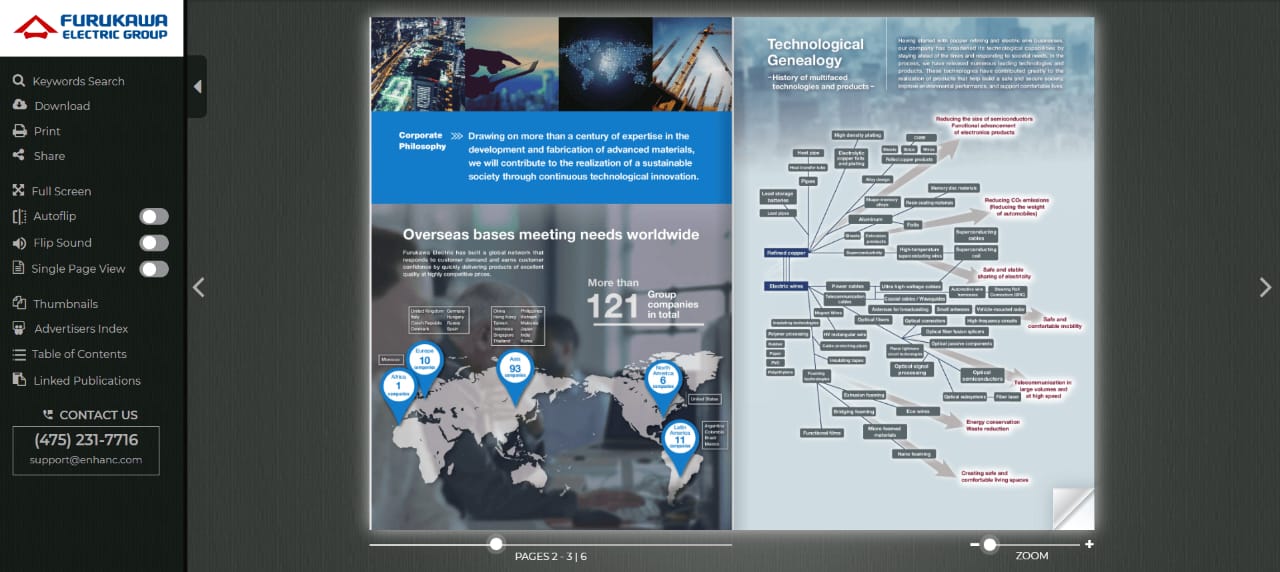
In the age of digital transformation, every industry is experiencing seismic shifts, and publishing is no exception. The rise of e-publishing software heralds a new era, reshaping how we consume and create written content. Whether you are a business owner, a seasoned publisher, or an avid reader, understanding this digital shift can open doors to new possibilities!
What is E-publishing or Digital Publishing?
E-publishing, or digital publishing, refers to the electronic distribution of books, magazines, and other forms of digital content. Unlike traditional publishing, e-publishing leverages digital platforms to reach a broader audience. This method not only facilitates ease of access but also offers an eco-friendly alternative to print. By eliminating the need for physical materials, e-publishing reduces the carbon footprint associated with traditional publishing processes.
Over the years, e-publishing has evolved from simple PDF files to interactive ebooks and digital flipbooks that engage readers in new ways. Formats such as EPUB and HTML5 have become the gold standard, allowing for dynamic content that can include multimedia elements like audio, video, and hyperlinks. This evolution has made reading more interactive, catering to the modern reader’s expectation for enriched content experiences. Further, the detailed analytics in real time makes e-publishing or digital publishing an exciting and useful thing for modern publishers and business owners.
How E-publishing Software Make the Digital Shift in the Publishing Industry?
E-publishing or digital publishing software plays a pivotal role in the digital shift of the publishing industry by providing tools that streamline the creation, distribution, and marketing of digital content. These platforms offer user-friendly interfaces that allow business owners and publishers to format their content for various devices, ensuring compatibility and readability across different e-readers and tablets.
One of the standout features of the software program is its ability to automate many aspects of the publishing process. For instance, business owners can upload their content, and the software automatically converts them into interactive and engaging formats. This not only saves time but also reduces the need for technical expertise, empowering more publishers and entrepreneurs to elevate their content and digital or online publications.
The reach of the software extends beyond creation and into distribution. With just a few clicks, your digital publications can be available to millions of readers and customers worldwide, breaking down geographical barriers and expanding the potential audience.
The software program also allows you to share your content on different platforms such as social media and email.
Marketing and analytics are other critical areas where the software program contributes to the digital shift. These tools provide business owners and publishers with detailed insights into reader demographics, preferences, and behaviors. Such data is invaluable for tailoring marketing strategies, optimizing content, and ultimately increasing sales and readership. Furthermore, these key metrics are available in real time.
Final Thoughts
The rise of e-publishing software marks a significant milestone in the evolution of the publishing industry. By transforming how content is created, distributed, and consumed, it offers unparalleled opportunities for publishers and readers alike.
Without a doubt, the transition to digital publishing is not merely a trend; it’s a paradigm shift that is here to stay. As the software program continues to advance, it will undoubtedly shape the future of content presentation, encouraging innovation and creativity in storytelling. For those who wish to explore this dynamic field further, the opportunities are vast, and the potential rewards are great. Whether you are a publisher looking to publish and distribute your digital magazine or a business owner eager to create your annual reports in an engaging format, a reputed e-publishing software solution like PageTurnPro e-publishing software can help you a great deal.
Digital Marketing
Master Behavior Agent Login: Your Complete Access Guide

Introduction
Behavior agent login systems serve as the gateway to powerful analytics and monitoring platforms that help organizations track, analyze, and optimize user interactions across digital environments. These specialized authentication portals provide authorized personnel with secure access to behavioral data, user journey mapping, and performance metrics that drive informed business decisions.
Whether you’re a data analyst, system administrator, or business intelligence professional, understanding how to effectively navigate behavior agent login processes is essential for maximizing your platform’s potential. This comprehensive guide walks you through everything you need to know about accessing these systems, from basic login procedures to advanced security protocols and troubleshooting techniques.
The complexity of modern behavior tracking systems means that proper authentication and access management are more critical than ever. Organizations rely on these platforms to gather insights about customer behavior, website performance, and user engagement patterns. Without proper access protocols, teams can lose valuable time and miss crucial opportunities to optimize their digital strategies.
Understanding the Purpose and Benefits
Behavior agent login systems exist to protect sensitive user data while providing authorized teams with the tools they need to analyze and improve digital experiences. These platforms typically collect vast amounts of information about how users interact with websites, applications, and digital services.
The primary purpose extends beyond simple data collection. These systems help organizations identify pain points in user journeys, optimize conversion funnels, and make data-driven decisions about product development and marketing strategies. By maintaining secure access through dedicated login portals, companies ensure that only qualified personnel can view and interpret sensitive behavioral data.
Key benefits include real-time monitoring capabilities, comprehensive reporting features, and integration options with other business intelligence tools. Many platforms offer customizable dashboards that allow users to focus on the metrics most relevant to their specific roles and responsibilities.
Advanced behavior tracking systems also provide predictive analytics capabilities, helping organizations anticipate user needs and proactively address potential issues before they impact customer satisfaction or business performance.
Step-by-Step Guide to Logging In
Accessing your behavior agent platform requires following a structured authentication process designed to maintain security while ensuring smooth user access. The typical login procedure begins with navigating to your organization’s designated portal URL, which is usually provided by your system administrator or IT department.
Start by opening your preferred web browser and entering the behavior agent login URL. Most modern platforms require HTTPS connections to ensure encrypted data transmission. Once the login page loads, you’ll typically see fields for your username and password, along with any additional security verification requirements.
Enter your assigned credentials carefully, paying attention to case sensitivity and special characters. Many platforms implement account lockout policies after multiple failed attempts, so accuracy is important. If your organization uses multi-factor authentication, you’ll need to complete the additional verification step using your designated method, such as SMS codes, authenticator apps, or email verification.
After successful authentication, the system will redirect you to your personalized dashboard or the default landing page based on your user role and permissions. Take a moment to verify that you’re accessing the correct environment, especially if your organization maintains separate systems for testing and production data.
Some platforms offer single sign-on (SSO) integration, which allows you to access the behavior agent system using your existing organizational credentials. This streamlined approach reduces password fatigue while maintaining security standards.
Troubleshooting Common Login Issues
Login difficulties can stem from various technical and user-related factors. Password-related problems represent the most frequent access issues, often resulting from forgotten credentials, expired passwords, or typing errors. Most platforms provide password reset functionality through email verification or security questions.
Browser compatibility issues can also prevent successful authentication. Certain behavior agent platforms work best with specific browsers or require particular settings enabled. Clear your browser cache and cookies if you experience persistent login problems, as stored data conflicts can interfere with the authentication process.
Network connectivity problems may manifest as timeouts or connection errors during the login process. Verify your internet connection stability and check whether your organization’s firewall or VPN settings might be blocking access to the platform. Some companies restrict behavior agent access to specific IP ranges or require VPN connections for remote access.
Account status issues, such as disabled accounts or expired access permissions, require administrator intervention. Contact your IT support team or system administrator if you receive messages indicating account problems or insufficient permissions.
JavaScript disabled in your browser can prevent login forms from functioning properly. Enable JavaScript and refresh the page if you encounter non-responsive login interfaces or missing form elements.
Security Measures and Best Practices
Protecting behavior agent login credentials requires implementing robust security practices that safeguard both individual accounts and organizational data. Strong password creation serves as the foundation of account security, combining uppercase and lowercase letters, numbers, and special characters in unpredictable patterns.
Regular password updates help maintain account security over time. Many organizations implement mandatory password changes every 90 days, though some security experts now recommend longer intervals with stronger initial passwords. Avoid reusing passwords across multiple platforms or incorporating easily guessable personal information.
Multi-factor authentication provides an additional security layer that significantly reduces the risk of unauthorized access. Enable this feature whenever available, using authenticator apps rather than SMS when possible for enhanced security. Store backup authentication codes in a secure location in case your primary device becomes unavailable.
Session management practices help prevent unauthorized access to your behavior agent account. Always log out completely when finishing work sessions, especially on shared or public computers. Many platforms offer automatic session timeouts, but manual logout ensures immediate access termination.
Monitor your account activity regularly through available logging features. Many behavior agent platforms provide access logs that show login times, IP addresses, and session durations. Report any suspicious activity to your security team immediately.
Advanced Features and Customization Options
Modern behavior agent platforms offer extensive customization capabilities that allow users to tailor their experience based on specific roles and analytical needs. Dashboard personalization enables you to arrange widgets, charts, and data displays according to your workflow preferences and priorities.
Custom reporting features let you create specialized analytics views that focus on the metrics most relevant to your objectives. Many platforms support scheduled report generation, automatically delivering insights to stakeholders at predetermined intervals. These automated reports can include executive summaries, detailed analytical breakdowns, or trend analyses.
API integration capabilities allow advanced users to connect behavior agent data with other business intelligence tools and custom applications. This integration enables comprehensive data analysis across multiple platforms and supports more sophisticated analytical workflows.
User role management features help administrators control access to different platform areas and functions. These granular permissions ensure that team members can access the information they need while maintaining appropriate data security boundaries.
Notification and alert systems can be configured to highlight significant changes in user behavior patterns or system performance metrics. These proactive alerts help teams respond quickly to emerging issues or opportunities.
Case Studies: Successful Implementation
Organizations across various industries have leveraged behavior agent login systems to drive significant improvements in user experience and business performance. E-commerce companies frequently use these platforms to optimize checkout processes, resulting in measurable increases in conversion rates and customer satisfaction.
A major retail website implemented comprehensive behavior tracking and discovered that users frequently abandoned their shopping carts at a specific checkout step. By analyzing the behavioral data through their agent login portal, the team identified a confusing form field that was causing frustration. After redesigning this element, the company saw a 23% increase in completed purchases.
Software-as-a-Service companies often utilize behavior agent platforms to understand user adoption patterns and identify features that drive engagement. One productivity software company used behavioral insights to redesign their onboarding process, reducing time-to-value for new users and decreasing churn rates by 18%.
Educational technology platforms have successfully implemented behavior tracking to personalize learning experiences. By analyzing how students interact with course materials, these platforms can adapt content delivery and identify students who may need additional support.
Healthcare organizations use behavior agent systems to optimize patient portal experiences, making it easier for patients to access important health information and complete necessary tasks online.
Future Trends in Behavior Agent Login Technology
The evolution of behavior agent login technology continues to advance rapidly, driven by increasing demands for security, usability, and analytical sophistication. Biometric authentication methods are becoming more prevalent, offering enhanced security through fingerprint, facial recognition, or voice verification technologies.
Artificial intelligence integration is transforming how these platforms analyze and present behavioral data. Machine learning algorithms can now identify subtle patterns and anomalies that human analysts might miss, providing more accurate predictions and actionable insights.
Zero-trust security models are influencing behavior agent platform design, requiring continuous verification rather than relying solely on initial authentication. This approach provides better protection against sophisticated security threats while maintaining user accessibility.
Cloud-native architectures are enabling more flexible and scalable behavior agent solutions that can adapt to changing organizational needs. These modern platforms offer improved performance, better integration capabilities, and reduced infrastructure management requirements.
Privacy-focused features are becoming increasingly important as data protection regulations evolve. New behavior agent platforms incorporate privacy-by-design principles, ensuring compliance with GDPR, CCPA, and other regulatory frameworks while maintaining analytical capabilities.
Maximizing Your Behavior Agent Platform
Successfully utilizing behavior agent login systems requires combining proper access procedures with strategic analytical thinking and ongoing security awareness. Regular training and platform updates ensure that your team can take full advantage of available features while maintaining appropriate security standards.
Remember that behavior agent platforms are powerful tools that require responsible use and continuous learning. Stay informed about new features, security updates, and best practices through vendor documentation and professional development opportunities.
The insights gained through these platforms can drive significant business improvements when properly interpreted and acted upon. Focus on translating behavioral data into actionable strategies that enhance user experience and support your organization’s objectives.
Frequently Asked Questions
How often should I change my behavior agent login password?
Most security experts recommend changing passwords every 90-180 days, depending on your organization’s security policy. However, focus on creating strong, unique passwords rather than frequent changes with weaker credentials.
What should I do if I’m locked out of my behavior agent account?
Contact your system administrator or IT support team immediately. Most platforms have account recovery procedures, but you’ll need administrative assistance to restore access safely.
Can I access behavior agent platforms from mobile devices?
Many modern behavior agent platforms offer mobile-responsive interfaces or dedicated apps. Check with your platform provider about mobile access options and any security requirements for mobile usage.
Is it safe to save my login credentials in my browser?
Browser password managers can be convenient, but organizational security policies may prohibit this practice. Consult your IT security team about approved password management methods.
How can I tell if my behavior agent account has been compromised?
Monitor your account activity logs for unusual login times, unfamiliar IP addresses, or unexpected changes to your account settings. Report any suspicious activity immediately.
Digital Marketing
mststore net: Your Complete Guide to This Digital Platform

Introduction
Digital marketplaces have transformed how we shop, work, and access services online. Among the various platforms available today, mststore net has emerged as a notable option for users seeking digital products and services. But what exactly does this platform offer, and how can it benefit you?
This comprehensive guide will walk you through everything you need to know about mststore net. We’ll explore its product offerings, examine key features that set it apart, review customer feedback, and provide step-by-step instructions for getting started. Whether you’re a first-time user or considering switching from another platform, you’ll find the insights you need to make an informed decision.
By the end of this post, you’ll have a clear understanding of how mststore net works, what makes it unique, and whether it’s the right fit for your digital needs.
Overview of Products and Services
mststore net operates as a digital marketplace that connects users with various online products and services. The platform focuses on providing easy access to digital solutions that cater to both individual consumers and business users.
Digital Products Available
The platform hosts a diverse range of digital offerings. Software applications form a significant portion of the catalog, including productivity tools, creative software, and specialized business applications. Users can find everything from basic utility programs to comprehensive enterprise solutions.
Educational resources represent another major category. The platform features online courses, training materials, and certification programs across multiple disciplines. These resources serve professionals looking to enhance their skills and students seeking supplementary learning materials.
Digital content such as templates, graphics, and multimedia assets also populate the marketplace. Creative professionals often turn to these resources for their projects, finding pre-made solutions that save time and effort.
Service Offerings
Beyond digital products, mststore net facilitates various service connections. Technical support services help users troubleshoot software issues and optimize their digital workflows. Consultation services connect users with experts in fields like digital marketing, web development, and business strategy.
The platform also features subscription-based services that provide ongoing value. These might include software-as-a-service (SaaS) solutions, content libraries with regular updates, or membership programs that offer exclusive access to premium resources.
Key Features and Benefits
Understanding what sets mststore net apart requires examining its core features and the benefits they provide to users.
User-Friendly Interface
The platform prioritizes ease of use through its intuitive design. Navigation remains straightforward, allowing users to quickly locate products or services that match their needs. Search functionality includes filters and categories that help narrow down options efficiently.
Account management features streamline the user experience. Once registered, users can track purchases, manage subscriptions, and access their digital library from a centralized dashboard. This organization proves particularly valuable for users who make multiple purchases over time.
Security and Reliability
Digital transactions require robust security measures, and mststore net implements several protective features. Secure payment processing protects financial information during transactions. The platform uses encryption protocols to safeguard user data and maintains regular security updates.
Download security ensures that digital products remain free from malware or corrupted files. The platform screens offerings before they become available to users, providing an additional layer of protection.
Customer Support
Responsive customer service helps users resolve issues quickly. Multiple contact methods allow users to reach support teams through their preferred communication channels. Knowledge bases and FAQ sections provide self-service options for common questions.
The support system extends to technical assistance with purchased products. Users experiencing difficulties with software installations or service setups can access help resources or connect directly with support representatives.
Competitive Pricing
The platform strives to offer competitive pricing across its product categories. Regular promotions and discounts provide additional value to users. Bulk purchasing options benefit businesses or individuals making multiple purchases.
Transparent pricing eliminates hidden fees or unexpected charges. Users can see total costs upfront, including any applicable taxes or service charges, before completing their transactions.
Customer Reviews and Testimonials
User feedback provides valuable insights into the real-world performance of mststore net. Customer experiences highlight both strengths and areas where the platform excels.
Many users praise the platform’s product variety and ease of access. Reviews frequently mention the convenience of having multiple digital solutions available in one location. The ability to quickly download purchased items receives positive feedback from users who value immediate access to their purchases.
Customer service responsiveness earns recognition in multiple reviews. Users report satisfactory resolution times for issues and helpful support interactions. The availability of multiple contact methods receives particular appreciation from users with different communication preferences.
Some testimonials highlight successful business implementations of products purchased through the platform. Small business owners share stories of productivity improvements after implementing software solutions found on mststore net. Educational users describe positive learning outcomes from courses and training materials.
The platform’s security measures also receive positive mentions. Users express confidence in the safety of their transactions and appreciate the malware-free guarantee on digital downloads.
How to Get Started with mststore net
Beginning your journey with mststore net involves several straightforward steps that will have you accessing digital products and services quickly.
Account Creation
Visit the mststore net website and locate the registration option. Provide basic information including your email address, desired username, and a secure password. Verify your email address through the confirmation message sent to your inbox.
Complete your profile by adding relevant information such as your name and location. This information helps personalize your experience and ensures proper delivery of any physical components that might accompany digital purchases.
Browsing and Selection
Explore the platform’s categories to familiarize yourself with available options. Use search functions to find specific products or services you need. Take advantage of filters to narrow results by price range, user ratings, or other relevant criteria.
Read product descriptions carefully to ensure items match your requirements. Check system requirements for software products and review service details thoroughly. Customer reviews can provide additional insights into product quality and performance.
Making Purchases
Add desired items to your cart and review your selections before proceeding to checkout. Verify pricing and any applicable discounts or promotional codes. Select your preferred payment method from the available options.
Complete the transaction by following the checkout process. Save your receipt and any download links or access credentials provided. Most digital products become available for immediate download after successful payment processing.
Post-Purchase Steps
Download your digital products promptly and store them securely. Test software installations to ensure proper functionality. Contact customer support if you encounter any issues during the download or installation process.
Register for any included services or activate software licenses as required. Keep track of license keys and activation codes for future reference. Set up subscription services according to the provided instructions.
Frequently Asked Questions
Is mststore net safe to use?
mststore net implements security measures including encrypted transactions and malware screening for digital products. The platform maintains regular security updates and provides customer support for any security-related concerns.
What payment methods are accepted?
The platform typically accepts major credit cards, PayPal, and other common online payment methods. Specific payment options may vary by region and are displayed during the checkout process.
Can I get refunds for digital purchases?
Refund policies vary depending on the type of product or service purchased. Review the specific refund terms for each item before completing your purchase. Contact customer support for assistance with refund requests.
How do I access purchased items?
Digital products are typically available for immediate download after purchase completion. Access links and instructions are provided via email and through your account dashboard on the platform.
Is customer support available?
Yes, mststore net provides customer support through multiple channels. Support options typically include email, live chat, and knowledge base resources for self-service assistance.
Making the Most of Your Digital Marketplace Experience
mststore net offers a comprehensive platform for accessing digital products and services. Its user-friendly interface, security features, and diverse product catalog make it a viable option for individuals and businesses seeking digital solutions.
The platform’s strengths lie in its variety of offerings, responsive customer support, and commitment to user security. Whether you need software tools, educational resources, or professional services, mststore net provides a centralized location for digital procurement.
Ready to explore what mststore net has to offer? Visit their website to browse available products and services. Take advantage of any current promotions, and don’t hesitate to reach out to customer support if you have questions about specific offerings.
Digital Marketing
Patched.to: Your Gateway to Cracking, Leaks, and Digital Resources

Introduction
Patched.to has emerged as one of the most prominent underground forums dedicated to cracking tools, leaked content, and digital resources. This comprehensive platform serves as a hub for cybersecurity enthusiasts, researchers, and individuals seeking access to cracked software, account databases, and various digital assets. Understanding what Patched.to offers and how it operates can provide valuable insights into the underground digital ecosystem.
What is Patched.to?
Patched.to is a forum-based platform that operates as a marketplace and community for digital resources, cracking tools, and leaked content. The site functions as a centralized location where users can access cracked programs, account databases, tutorials, and various digital assets. With over 547,000 registered members and millions of posts, it represents one of the largest communities of its kind.
The platform operates on a tiered membership system, offering different access levels from basic membership to premium tiers like VIP, Contributor, and higher ranks. Each tier provides varying degrees of access to exclusive content, tools, and marketplace privileges.
Key Features and Sections
Cracking Tools and Resources
The cracking section stands as one of Patched.to’s most popular areas. Users can find account checkers, combo lists, proxies, and configuration files for various cracking tools. The platform supports multiple cracking applications including OpenBullet, SilverBullet, Sentry MBA, and BlackBullet.
Configuration files for different websites and services are regularly updated, allowing users to test account credentials across various platforms. The proxy section provides access to HTTP and HTTPS proxies necessary for rate limiting and anonymity during cracking operations.
Leaked Content and Accounts
Patched.to hosts extensive collections of leaked account databases spanning numerous services. Categories include gaming accounts, streaming services, food delivery platforms, VPN accounts, and adult content subscriptions. The accounts section receives constant updates with fresh database leaks and cracked credentials.
The platform also features leaked software, mobile applications for both Android and iOS, and various digital resources including e-books, tutorials, and source codes.
Marketplace Integration
The marketplace functionality allows users to buy and sell digital goods and services. Premium sellers with higher forum ranks can offer products in dedicated sections, while secondary sellers provide an open marketplace for all users. The trading station facilitates exchanges of goods, services, and forum credits.
Educational Resources
Beyond just providing tools and leaked content, Patched.to offers extensive educational materials. Tutorial sections cover cracking techniques, social engineering methods, and monetization strategies. Coding forums provide resources for various programming languages including C#, Python, PHP, and web development technologies.
How Patched.to Solves User Problems
Centralized Resource Access
Instead of searching across multiple platforms and sources, users can access a comprehensive collection of digital resources from a single location. This centralization saves time and provides a curated selection of tools and content.
Community Knowledge Sharing
The forum structure enables knowledge transfer between experienced and novice users. Tutorial sections and community discussions help users learn new techniques and troubleshoot issues with various tools and methods.
Quality Control Through Community
User feedback systems, vouching mechanisms, and reputation scoring help maintain quality standards. The community actively reports scams and low-quality content, creating a self-regulating environment.
Tiered Access System
The membership tier system ensures that higher-quality content and tools are available to more trusted community members, while still providing value to new users.
Use Cases and Applications
Cybersecurity Research
Security researchers utilize the platform to understand current attack vectors, analyze leaked databases for vulnerability research, and study malware samples. This information proves valuable for developing defensive strategies and security awareness training.
Penetration Testing
Ethical hackers and penetration testers access tools and techniques to improve their testing methodologies. Configuration files and tutorials help expand their toolkit for authorized security assessments.
Digital Forensics
Forensic investigators may reference leaked databases and tools to understand criminal methodologies and trace digital evidence in ongoing investigations.
Educational Purposes
Students and professionals studying cybersecurity can observe real-world examples of attacks, tools, and techniques to better understand the threat landscape.
Getting Started with Patched.to
Registration Process
New users must create an account through the registration system. The platform requires email verification and adherence to community guidelines. Initial access provides basic forum privileges with opportunities to earn higher ranks through community participation.
Understanding the Forum Structure
The platform organizes content into distinct categories: Forum announcements, General discussion, Cracking tools, Leaks, Coding resources, Reverse engineering, Money-making methods, and Marketplace sections. Each category contains specialized subcategories for specific topics.
Building Reputation
Active participation in discussions, sharing quality content, and maintaining positive community interactions help build reputation scores. Higher reputation unlocks additional features and marketplace privileges.
Navigating Safety Measures
Users should employ virtual machines or sandboxes when testing downloaded files. The community emphasizes running unknown software in isolated environments to prevent system compromise.
Maximizing Value from Patched.to
Focus on Learning
Rather than simply downloading tools, invest time in understanding underlying techniques and methodologies. Tutorial sections provide valuable educational content that builds long-term knowledge.
Contribute to the Community
Sharing knowledge, providing feedback, and contributing quality content helps build reputation and unlocks premium features. Active community members receive better access to exclusive resources.
Verify Content Quality
Always check user feedback, vouches, and community comments before downloading or purchasing items. The reputation system helps identify trustworthy contributors and quality content.
Stay Updated
Regular forum participation keeps users informed about new tools, techniques, and security developments. Following active threads and announcements ensures access to the latest resources.
Use Proper Security Measures
Employ VPNs, virtual machines, and other security tools when accessing and testing platform resources. The community provides guidance on maintaining operational security.
Frequently Asked Questions
Is Patched.to legal to access?
Accessing the forum itself exists in a legal gray area depending on jurisdiction. However, many activities discussed and tools provided may violate local laws. Users should understand their local legal requirements before participating.
How do I increase my forum rank?
Forum ranks increase through active participation, quality contributions, and positive community interactions. Higher ranks unlock premium features and marketplace access.
What security precautions should I take?
Use VPNs for anonymity, run downloaded files in virtual machines, never provide personal information, and be cautious of scammers. The community provides detailed security guidelines.
How do I avoid scams on the marketplace?
Check seller reputation, read community feedback, use vouched sellers when possible, and be wary of deals that seem too good to be true. The platform includes scam reporting mechanisms.
Can I sell items on the marketplace?
Marketplace access depends on forum rank. Premium ranks can access dedicated seller sections, while lower ranks can use secondary marketplace areas.
What should I do if I encounter problems?
The support section provides help for technical issues, while the community offers assistance through discussion forums. Active moderators address serious concerns and violations.
Making Informed Decisions About Platform Use
Patched.to represents a significant resource within the underground digital community, offering extensive collections of tools, leaked content, and educational materials. While the platform provides valuable resources for legitimate security research and education, users must carefully consider the legal and ethical implications of their activities.
The forum’s community-driven approach creates a unique environment for knowledge sharing and resource distribution. However, success on the platform requires understanding community norms, maintaining good security practices, and contributing positively to the ecosystem.
For those involved in legitimate cybersecurity work, the platform can provide insights into current attack methodologies and tools used by malicious actors. This knowledge proves invaluable for developing effective defensive strategies and security awareness programs.
-

 Travel3 years ago
Travel3 years agoNEW ZEALAND VISA FOR ISRAELI AND NORWEGIAN CITIZENS
-

 Technology3 years ago
Technology3 years agoIs Camegle Legit Or A Scam?
-

 Uncategorized3 years ago
Uncategorized3 years agoAMERICAN VISA FOR NORWEGIAN AND JAPANESE CITIZENS
-

 Health3 years ago
Health3 years agoHealth Benefits Of Watermelon
-

 Home Improvement5 months ago
Home Improvement5 months agoArtificial Grass Designs: Perfect Solutions for Urban Backyards
-

 Fashion2 years ago
Fashion2 years agoBest Essentials Hoodies For Cold Weather
-

 Uncategorized3 years ago
Uncategorized3 years agoHow can I write a well-structured blog post?
-

 Technology1 year ago
Technology1 year agoImagine a World Transformed by Technology and Innovation of 2023-1954














