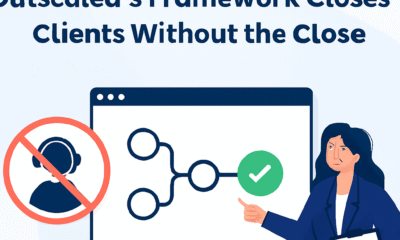Business
Sorcim Clone File Checker | Find Duplicate Files Today!
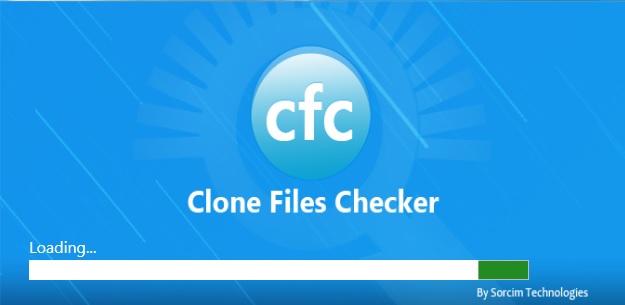
In today’s digital age, managing your files efficiently is crucial. The Sorcim Clone File Checker offers a powerful solution to help users find duplicate files across various platforms, including local storage and cloud services. With the ability to organize files, remove duplicates, and optimize storage, this tool is essential for anyone looking to enhance their file management process.
Sorcim Clone File Checker: Find Duplicate Files Today!
The Sorcim Clone File Checker is designed to simplify the process of identifying and managing duplicate files within your system. This specialized duplicate file finder software scans your hard drive, cloud storage solutions like Google Drive and Dropbox, and even ITunes libraries. By utilizing advanced algorithms, the clone files checker can effectively locate identical files, ensuring that users can easily delete unwanted duplicates and reclaim valuable storage space.
Understanding Sorcim Clone File Checkers
What is a Clone File Checker?
A clone file checker is a software tool developed by Sorcim Technologies that scans your system for duplicate files—whether they be images, documents, or music files. It helps users find duplicate files by comparing file content and identifying identical files across various folders and drives. This technology not only enhances efficiency but also empowers users to retain files from each duplicate, ensuring that important documents are never lost in the process.
Importance of Finding Duplicate Files
Finding duplicate files is essential for maintaining an organized digital workspace. Duplicate files can clutter your hard drive and lead to confusion when searching for specific documents or media. By using a clone files checker, users can easily remove duplicate files, streamline their folders, and improve overall system performance. Moreover, the identification of duplicates can prevent issues like dead tracks in your ITunes library, ultimately saving time and frustration.
How Duplicate Data Affects Your Hard Drive
Duplicate data can significantly impact the performance of your hard drive by consuming valuable storage space and slowing down file access. When multiple copies of the same file exist, it can lead to an inefficient use of resources, making it harder to manage data effectively. Utilizing a duplicate finder like Sorcim Clone File Checker helps mitigate these issues, allowing users to filter and organize files, delete empty folders, and enhance the overall efficiency of their digital environments.
Features of Sorcim Technologies’ Duplicate File Finder
Advanced Scanning Capabilities
The Sorcim Clone File Checker boasts advanced scanning capabilities that set it apart from other duplicate file finder software. By employing sophisticated algorithms, the clone files checker scans through multiple directories, including local drives and cloud storage services like Google Drive and Dropbox. This ensures that users can find duplicate files efficiently, regardless of their location on the system. As a result, the software identifies not only duplicate photos and documents but also duplicate songs in your iTunes library, allowing users to manage their files comprehensively.
Preview and Filter Options
One of the standout features of the Sorcim duplicate file finder is its robust preview and filter options. Users can view scan results in detail, selecting which duplicate files to delete or retain based on file content and type. This level of control is essential for maintaining an organized folder structure, as it prevents the accidental removal of necessary files. By utilizing these features, users can manage their digital assets with precision, ensuring that only unwanted duplicates are removed, thereby optimizing storage and enhancing the overall user experience.
Support for Various File Types
Sorcim Technologies’ duplicate file finder supports a wide array of file types, making it a versatile tool for any user. Whether dealing with images, audio files, or documents, the clone files checker can efficiently scan and identify identical files across different formats. This capability is particularly beneficial for those who manage large media libraries or extensive document collections. By utilizing this feature, users can streamline their file organization process, ensuring that they are always working with the most relevant and necessary files while removing duplicates that clutter their systems.
Organizing Files with Clone File Checkers
Steps to Organize Files Effectively
To effectively organize files using a clone file checker, users should start by initiating a thorough scan of their hard drive and cloud storage platforms. After the scan, it’s essential to review the scan results and identify duplicate groups. Users can then filter the files based on size, type, or last modified date, allowing for a more systematic approach to file management. Once duplicates are identified, the next step is to decide which files to retain and which to delete, ensuring that important documents and media are preserved while unnecessary duplicates are removed.
Using Cloud Storage Services like Dropbox and Google Drive
Cloud storage services, such as Dropbox and Google Drive, are integral to modern file management. Using a duplicate file finder like Sorcim’s clone files checker enables users to scan their cloud storage for duplicate files, ensuring that their digital assets remain organized. By integrating cloud duplicate finder capabilities, users can easily manage files across multiple platforms, ensuring that they are not only saving space but also maintaining easy access to their essential documents. This synergy allows for a seamless transition between local and cloud storage, enhancing overall efficiency.
Managing Duplicate Songs in iTunes
Managing duplicate songs in iTunes is a common challenge for music enthusiasts. Utilizing Sorcim’s duplicate file finder, users can quickly identify and remove iTunes duplicates that may have accumulated over time. By scanning the iTunes library for identical music files, the software makes it easy to filter out dead tracks and retain files from each duplicate, ensuring that the library remains clean and enjoyable to navigate. This not only enhances the listening experience but also optimizes the performance of the iTunes application itself, providing a more streamlined way to enjoy your music collection.
Using the Duplicate File Finder
How to Scan for Duplicate Files
To begin using the Sorcim Clone File Checker for finding duplicate files, users must first initiate a scan of their hard drive and connected cloud storage, including platforms like Dropbox and Google Drive. The clone files checker scans through all folders, identifying identical files based on file content. After selecting the desired directories, users can easily start the scanning process, which will yield comprehensive scan results that detail the number of duplicate files found and their respective locations. This thorough approach ensures that users can effectively manage their files and eliminate clutter from their digital workspace.
Interpreting Scan Results
Once the scanning process is complete, interpreting the scan results is crucial for effective file management. The Sorcim duplicate file finder presents results in a user-friendly interface, displaying duplicate groups alongside relevant details, such as file types and sizes. Users can preview each file within the duplicate group, allowing them to make informed decisions on which duplicates to remove and which to retain. By filtering scan results based on specific criteria, users can streamline their organization process and ensure that they are only deleting unnecessary files, thus maintaining an efficient system.
Deleting Duplicate Files Safely
Deleting duplicate files should be done with caution to avoid losing important data. The Sorcim Clone File Checker provides a safe removal process that allows users to select duplicates for deletion while retaining files from each duplicate. By confirming the files to be removed, users can prevent accidental deletion of vital documents or media. Additionally, the software may offer options to delete empty folders left behind after removing duplicates, further optimizing file management. This careful approach ensures that users can confidently clean up their systems without the risk of losing significant files.
Licensing and Customer Support
Getting the License Key
Acquiring a license key for the Sorcim Clone File Checker is a straightforward process. Users can purchase the duplicate file finder software from the official Sorcim Technologies website, sorcim.com. After completing the transaction, users will receive a license key via email, which can be easily entered into the software to unlock its full capabilities. This licensing model ensures that users can benefit from ongoing updates and support while allowing them to utilize the powerful features of the clone files checker for an optimal file management experience.
Lifetime License Benefits
Opting for a lifetime license for the Sorcim Clone File Checker comes with numerous benefits. Users gain access to all future updates and features without any additional costs, ensuring they always have the latest tools to manage duplicate files effectively. This long-term investment not only saves money but also enhances the user experience as the software evolves. With a lifetime license, customers can feel confident that they have a reliable solution for file management that will continue to serve their needs for years to come.
Accessing Customer Support for Assistance
Customer support is a vital aspect of using the Sorcim Clone File Checker. Users can access assistance through various channels, including email and live chat, ensuring that any issues or questions regarding the duplicate file finder are addressed promptly. The dedicated support team is knowledgeable about the software and can guide users on how to effectively use the tool, troubleshoot problems, or provide insights on best practices for managing duplicate files. This level of support enhances user satisfaction and ensures that everyone can maximize the benefits of the clone file checker.
If you gained new insights from this article, be sure to explore our blog Magazine Valley for more enlightening content.
Business
Lighting and AV: Elevating Your Trade-Show Booth Experience

In the competitive environment of trade shows, grabbing attention and keeping it is essential. With dozens or even hundreds of booths competing for attendees’ time, subtle design cues often aren’t enough. That’s where lighting and audiovisual (AV) elements come into play. When used strategically, they can transform a standard booth into an immersive brand experience that engages visitors, communicates your message, and drives leads.
Here’s how lighting and AV can elevate your trade-show presence and why they are essential components of a modern exhibit strategy.
The Role of Lighting in Trade-Show Success
- Draw Attention from Across the Aisle
Trade shows are busy and visually crowded. Proper lighting ensures your booth stands out. Backlit graphics, spotlights on key products, and color accents can catch the eye from a distance, guiding attendees toward your space. - Enhance Brand Messaging
Lighting isn’t just functional — it’s emotional. Warm tones can make a space feel inviting, while bright, crisp lights highlight product details and modernity. Lighting can reinforce your brand personality and emphasize specific areas, such as a new product launch or promotional display. - Create Depth and Dimension
A flat, unlit booth can appear small and uninspiring. Layered lighting — combining backlights, overhead lights, and accent lighting — adds depth, making your space feel larger and more dynamic. This dimensionality also improves photography and videography opportunities, which are essential for post-show marketing.
The Power of Audiovisual Elements
- Tell Your Story Through Video
Videos are a powerful storytelling tool. They can demonstrate product features, showcase testimonials, or visually convey your brand’s mission in ways static graphics cannot. A well-placed screen loops compelling content, attracting visitors who may not stop otherwise. - Interactive AV Engages Visitors
Touchscreens, interactive demos, and augmented reality (AR) tools allow attendees to explore your products or services hands-on. Interactive AV experiences create memorable connections, prolong booth engagement, and improve lead quality. - Enhance Presentations and Live Demos
AV can support live presentations or workshops in your booth. Sound systems, microphones, and displays ensure that even a small booth can deliver a professional, engaging presentation. High-quality audio and visuals make your message accessible to everyone, even in noisy trade-show environments.
Integrating Lighting and AV Seamlessly
To maximize impact, lighting and AV should not be afterthoughts. They need to integrate seamlessly with your booth design and flow. Here’s how:
- Plan Early: Incorporate lighting and AV requirements during the design phase. This ensures fixtures, wiring, and power sources are accounted for without compromising aesthetics.
- Highlight Key Areas: Use lighting and screens to focus attention on your primary products, messages, or interactive zones.
- Maintain Clean Lines: Avoid clutter from cords or equipment. Properly concealed wiring and modular AV setups keep your booth looking polished.
- Balance Brightness and Color: Ensure lighting complements your graphics and screens. Too much brightness can wash out displays, while poor color balance can distort visuals.
Benefits of Investing in Lighting and AV
- Increased Booth Traffic: A visually striking booth attracts attendees who might otherwise walk by.
- Higher Engagement: Interactive screens and dynamic visuals keep visitors at your booth longer, increasing opportunities for conversation.
- Professional Image: High-quality lighting and AV convey a sense of professionalism and credibility.
- Memorable Experience: Visitors are more likely to remember a booth that combines sight, sound, and interactive elements.
Cost-Effective Strategies
Even if your budget is limited, there are ways to integrate lighting and AV effectively:
- LED Spotlights and Backlit Panels: Energy-efficient and reusable for multiple shows.
- Tablets or Small Screens: Offer interactive demos without investing in large-scale displays.
- Pre-Programmed Video Loops: Affordable and low-maintenance, allowing content to play continuously.
- Modular AV Equipment: Designed for portability and quick setup, reducing labor costs.
These options allow even smaller booths to feel dynamic, professional, and modern without breaking the budget.
Partnering with the Right Exhibit Company
Lighting and AV require expertise to design, install, and maintain properly. A professional exhibit partner can help you choose the right equipment, integrate it seamlessly into your booth, and ensure everything functions correctly during the show.
ExpoMarketing specializes in combining innovative lighting and AV solutions with high-quality booth design. Their team can create an immersive experience that highlights your products, reinforces your brand, and attracts the right audience. With their guidance, exhibitors can maximize engagement, leave a lasting impression, and boost ROI from trade shows.
Final Thoughts
In today’s trade-show environment, a basic booth isn’t enough to stand out. Strategic use of lighting and audiovisual elements can transform your space into an immersive, memorable experience.
From drawing attention across the aisle to creating interactive experiences and enhancing product demonstrations, lighting and AV elevate your booth’s effectiveness. By investing thoughtfully and partnering with experts, your trade-show presence can leave a lasting impression that drives engagement, builds connections, and delivers measurable results.
Business
Sales Reps No Longer Required: Outscaled’s Framework Closes Clients Without the Close
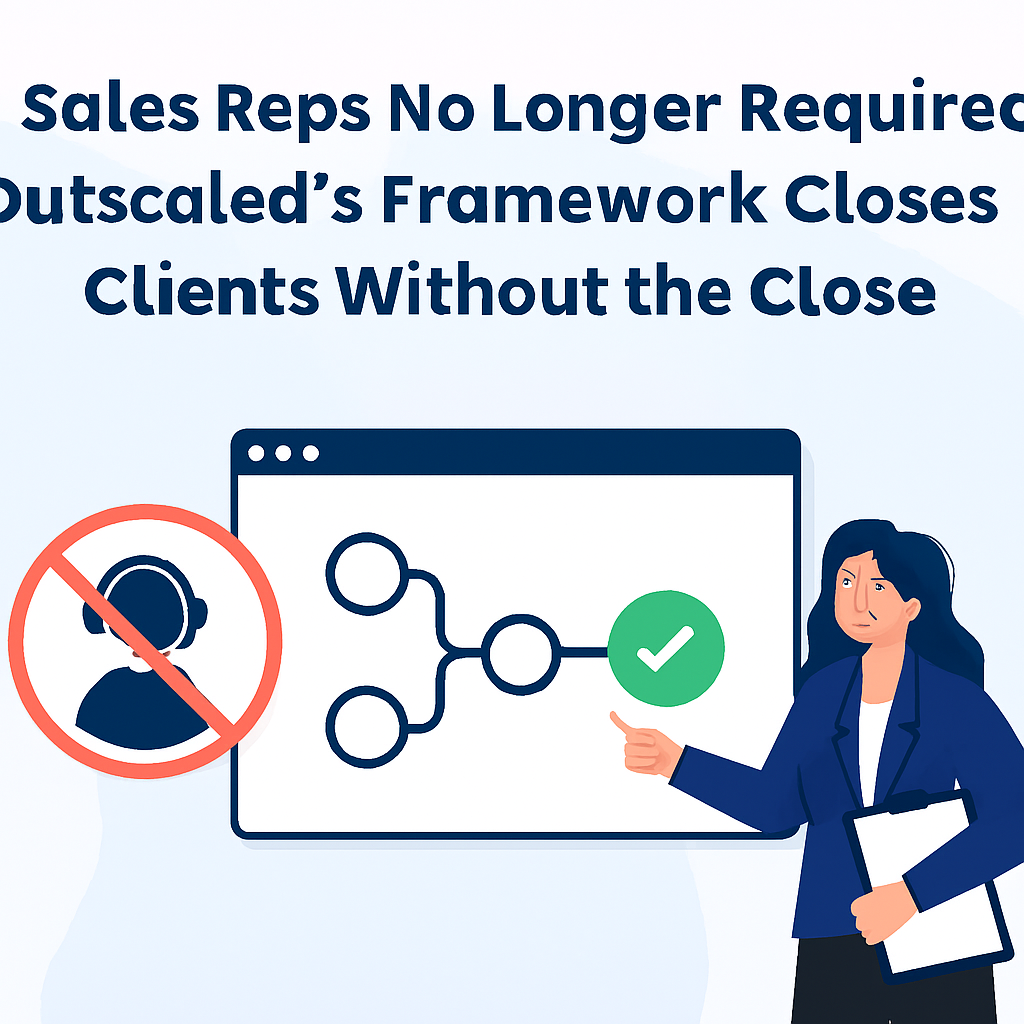
Outscaled is challenging the very foundation of traditional sales teams with a framework that eliminates the need for discovery calls, demos, or high-pressure sales reps. The company’s flagship system, the Silent Method, is helping hundreds of businesses close high-ticket deals without ever jumping on a call.
The Silent Method was developed by Outscaled co-founders Jake and Nathan Arthur after scaling multiple remote-first companies to 7 and 8 figures. At its core is a single, persuasive digital asset – a conversion-focused sales page that guides potential clients through the offer, pricing, proof, and action steps, all without a sales conversation.
“Most founders don’t want to spend their days chasing leads or managing closers,” said Jake, co-founder of Outscaled. “We designed the Silent Method to take the friction out of selling. It works 24/7, even with cold traffic, and lets our clients scale without burnout.”
This automation-friendly sales approach is particularly powerful for coaches, consultants, and agencies who want to sell premium offers without the complexity of traditional funnels or sales calls. Instead of building teams of closers, Outscaled clients are leveraging their Sales Sheets to pre-sell, qualify, and convert prospects using a proven structure and streamlined follow-up.
“The biggest myth in sales is that persuasion happens on a call,” added Nathan Arthur. “In reality, it happens before the call, or better yet, without one at all. The Silent Method gives founders back their time and their control.”
With results pouring in from industries ranging from business consulting to design services and personal development, Outscaled’s framework is quickly becoming the new standard for high-ticket digital sales.
For more information, visit outscaled.io or contact:
Contact:
Outscaled Team
team@outscaled.io
+1 954-908-6234
Outscaled Facebook
Outscaled Instagram
Business
How Does the RapidWorkers Site Work to Earn Money?
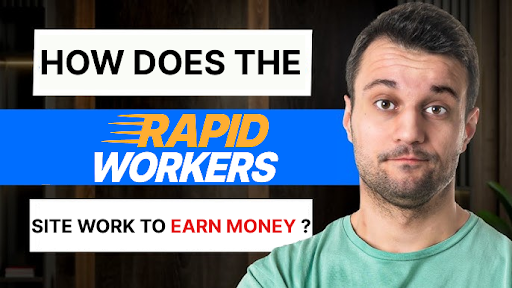
Earning money online has become a global trend, but many people are unsure where to start. Traditional freelancing often demands specialized skills, a strong portfolio, and significant time investment. On the other hand, survey sites and “get-rich-quick” platforms frequently disappoint with low payouts or questionable legitimacy.
This is where rapid workers steps in. Rapidworkers is a micro-task site designed to connect businesses that need small online jobs completed with individuals willing to perform them for pay. If you’ve ever wondered how RapidWorkers makes money, this article will walk you through the challenges it solves, strategies to maximize your earnings, the benefits of the platform, and tools that can help you succeed.
The Problem: Why Making Money Online Feels Overwhelming
For most people, earning money online presents several challenges:
- High skill barriers: Many freelance platforms favor those with technical expertise in design, coding, or copywriting.
- Long turnaround times: Larger projects often require days or weeks to complete before payment.
- Unclear payment terms: Some sites delay or fail to pay workers.
- Limited global access: Certain platforms restrict opportunities to specific regions.
For example, a study by Statista shows that while digital gig work is growing rapidly worldwide, many entry-level workers feel excluded due to a lack of experience. This creates demand for a platform that provides fast, simple, and legitimate micro-income opportunities, exactly what Rapidworkers offers.
Getting Started With Rapidworkers
Starting with Rapidworkers is simple and quick. You only need a few steps to begin earning money by completing small tasks online. These tasks are easy and do not require special skills. The site connects workers with employers who need small jobs done.
This section shows how to create your account and set up your profile. Both steps are important to get started and to receive tasks that match your skills.
Creating An Account
Go to the Rapidworkers website and find the sign-up button. Fill in your email, username, and password. Use a valid email because you will need to confirm it. After registering, check your email for a confirmation message. Click the link in that email to activate your account. Once activated, you can log in and start working.
Setting Up Your Profile
After creating your account, set up your profile. Add your full name and country. This helps employers know who they are hiring. Upload a clear profile picture if possible. Write a short description about yourself. Mention any skills or experience you have. A complete profile increases your chances of getting tasks. Keep your profile honest and updated. This builds trust with employers and helps you earn more.
Types Of Tasks Available
The Rapidworkers site offers many types of tasks to earn money. Each task is simple and quick. This variety helps workers find tasks that suit their skills and time. Understanding the types of tasks can help you choose the best way to earn.
Micro Tasks Overview
Micro tasks are small jobs that take just a few minutes. They often need little training or special skills. These tasks include clicking, watching videos, or filling out surveys. Each completed task earns a small payment. Doing many micro tasks can add up to a good income.
Popular Task Categories
Some common task categories stand out on Rapidworkers. Data entry jobs ask you to input or check information. Social media tasks include liking posts or following accounts. Website testing tasks ask for feedback on websites or apps. Surveys gather opinions on products or services. These categories offer many chances to earn money quickly.
How To Choose Tasks
Choosing the right tasks on Rapidworkers can help you earn money faster. The site offers many tasks, but not all tasks pay the same or take the same time. Picking tasks carefully saves your time and increases your earnings.
Focus on tasks that match your skills and pay well. Avoid tasks that seem too hard or pay very little. Use the site tools to filter and select tasks smartly.
Filtering Tasks By Difficulty
Rapidworkers lets you filter tasks by difficulty. Easy tasks take less time but may pay less. Hard tasks might pay more but need more effort. Choose tasks that suit your skill level. This helps you finish tasks quickly and avoid mistakes.
Selecting High-paying Tasks
High-paying tasks offer better rewards for your time. Look for tasks with clear instructions and good ratings. Avoid tasks that seem suspicious or have low pay. Prioritize tasks that pay more for less work. This strategy helps you earn more in less time.
Completing Tasks Effectively
Completing tasks effectively on Rapidworkers is key to earning steady money. Each task demands attention to detail and meeting specific instructions. This helps avoid rejections and saves time.
Understanding the task well leads to faster approval and more earnings. Focus on accuracy and follow the rules closely. Small mistakes can cause delays or loss of payment.
Task Requirements And Guidelines
Every task on Rapidworkers comes with clear requirements. Read them carefully before starting. They explain what you must do and how to submit your work.
Some tasks need screenshots as proof. Others require filling out forms or clicking links. Follow all instructions exactly to get paid.
Ignore extra steps that are not listed. Stick to the task scope to avoid rejection. Check the deadline and finish on time.
Tips For Fast And Accurate Completion
Focus on one task at a time. This reduces errors and speeds up work. Use a checklist to track steps for each task.
Double-check your answers or uploads before submission. Correct mistakes early to prevent delays. Stay organized to handle multiple tasks smoothly.
Use a stable internet connection to avoid interruptions. Save your work regularly. This keeps progress safe and helps meet deadlines.
Payment Methods And Payouts
Understanding payment methods and payouts on Rapidworkers is essential for users who want to earn money effectively. This section explains how you can receive your earnings, the minimum amount needed to withdraw, and the time it takes to get paid. Clear knowledge about these aspects helps you plan your tasks better and avoid surprises.
Available Payment Options
Rapidworkers offers several ways to get paid. The most common option is PayPal, a secure and widely used platform. You can also choose payment via Payoneer, which is popular for international users. Some users prefer gift cards, which Rapidworkers occasionally provides. These choices give flexibility to users worldwide.
Minimum Withdrawal Limits
Before requesting a payout, you must reach a minimum balance. Rapidworkers sets this limit at $10. This amount is easy to achieve by completing small tasks. Keeping track of your earnings helps you know when you can withdraw money. Reaching the limit quickly encourages steady task completion.
Payment Processing Times
After you request a payout, Rapidworkers processes payments within 3 to 5 days. This time frame depends on the payment method you choose. PayPal payments usually arrive faster than other options. Being aware of processing times helps you manage your expectations.
Maximizing Earnings On Rapidworkers
Maximizing earnings on Rapidworkers requires a smart approach. Consistency and wise task choices can boost your income. Understanding the referral program adds another income source. Focus on strategies that fit your time and skills. Small efforts each day add up quickly.
Consistency And Task Selection
Regular activity on Rapidworkers helps maintain steady earnings. Check the site daily to find new tasks. Choose tasks you can complete fast and well. Simple tasks often pay less but take less time. Complex tasks may pay more but need more effort. Balance your time and task difficulty for the best results. Avoid tasks that seem unclear or risky. Staying active and selective leads to steady income growth.
Referral Program Benefits
Rapidworkers offers a referral program to increase your earnings. Invite friends to join and earn a percentage of their income. This creates a passive income stream alongside your tasks. Share your referral link in places where people trust you. Explain the benefits of joining Rapidworkers to your referrals. The more active your referrals are, the more you earn. Use the referral program as a long-term earning strategy.
Common Challenges And Solutions
Using Rapidworkers to earn money has some challenges. Knowing these helps avoid problems. Simple solutions keep your account safe and earnings steady.
Avoiding Task Rejections
Task rejections reduce your earnings and lower your rating. Read each task’s instructions carefully before starting. Follow every step exactly as asked.
Check your work for mistakes before submitting. Double-check links, answers, and any required proof. Submit clear screenshots if needed. This helps show you completed the task correctly.
Do not rush tasks. Taking time improves accuracy and lowers rejection chances. If unsure about a task, skip it. Choose tasks you understand well.
Dealing With Account Issues
Account problems can stop your earnings. Keep your login details safe and private. Use a strong password and change it regularly.
Verify your email and profile information fully. Incomplete profiles may cause delays or restrictions. Contact Rapidworkers support quickly if you face issues.
Stay polite and clear in your messages to support. Provide all requested details to speed up help. Avoid using multiple accounts to prevent bans.
User Experiences And Reviews
User experiences and reviews reveal how Rapidworkers helps people earn money. Many users share their personal stories and challenges. These insights show what to expect from the site. Reading real feedback helps new users decide if it suits them.
Success Stories
Some users report steady earnings from simple tasks. They praise the easy signup process and fast task completion. Many mention receiving payments on time without hassle. For some, Rapidworkers became a small but consistent income source. Success often depends on task availability and user effort.
Potential Drawbacks
Some users face low pay rates for certain tasks. A few mention waiting longer to reach the minimum payout. Task quality can vary, with some feeling repetitive or dull. Occasional account restrictions have affected a small number of users. Patience and careful task selection can reduce these issues.
Frequently Asked Questions
What Is Rapidworkers, And How Does It Pay?
Rapidworkers is a micro-task website that pays users for completing small online jobs. Payments are made via PayPal or other supported methods once tasks are verified and approved. Users earn money by performing simple tasks like surveys, app downloads, and data entry.
How Do I Start Earning Money On Rapidworkers?
To start earning, sign up for a free account on Rapidworkers. Browse available tasks and complete those that match your skills. Submit proof of task completion for approval. Earnings accumulate in your account and can be withdrawn after reaching the minimum payout threshold.
Are Rapidworkers Tasks Easy And Quick To Complete?
Yes, most Rapidworkers tasks are designed to be simple and fast. Tasks typically take a few minutes each, such as watching videos, signing up for websites, or sharing content. This allows users to earn money steadily by completing multiple tasks daily.
Is Rapidworkers A Legitimate Site For Earning Money?
Rapidworkers is generally considered legitimate as it has paid thousands of users worldwide. However, earnings may be modest, and task availability varies. Always be cautious and avoid tasks requiring sensitive personal information to protect your privacy and security.
Conclusion
Making money online doesn’t have to be complicated. With Rapidworkers, you can start earning by completing simple micro-tasks, even if you have no advanced skills or prior freelancing experience. The platform is reliable, easy to use, and designed for both businesses seeking quick online engagement and individuals looking for flexible income opportunities.
-

 Technology3 years ago
Technology3 years agoIs Camegle Legit Or A Scam?
-

 Travel3 years ago
Travel3 years agoNEW ZEALAND VISA FOR ISRAELI AND NORWEGIAN CITIZENS
-

 Technology3 years ago
Technology3 years agoRNDcoin: Korea’s first blockchain project and a world-class cryptocurrency
-

 Uncategorized3 years ago
Uncategorized3 years agoAMERICAN VISA FOR NORWEGIAN AND JAPANESE CITIZENS
-
Lifestyle1 year ago
A Guide to Silverdaddies: What You Need to Know
-

 Fashion1 year ago
Fashion1 year agoGoda Perfume Reviews: Is It Worth Your Investment?
-

 Health3 years ago
Health3 years agoHealth Benefits Of Watermelon
-

 Home Improvement9 months ago
Home Improvement9 months agoArtificial Grass Designs: Perfect Solutions for Urban Backyards