Technology
The Best Slideshow Maker Websites You Can Use
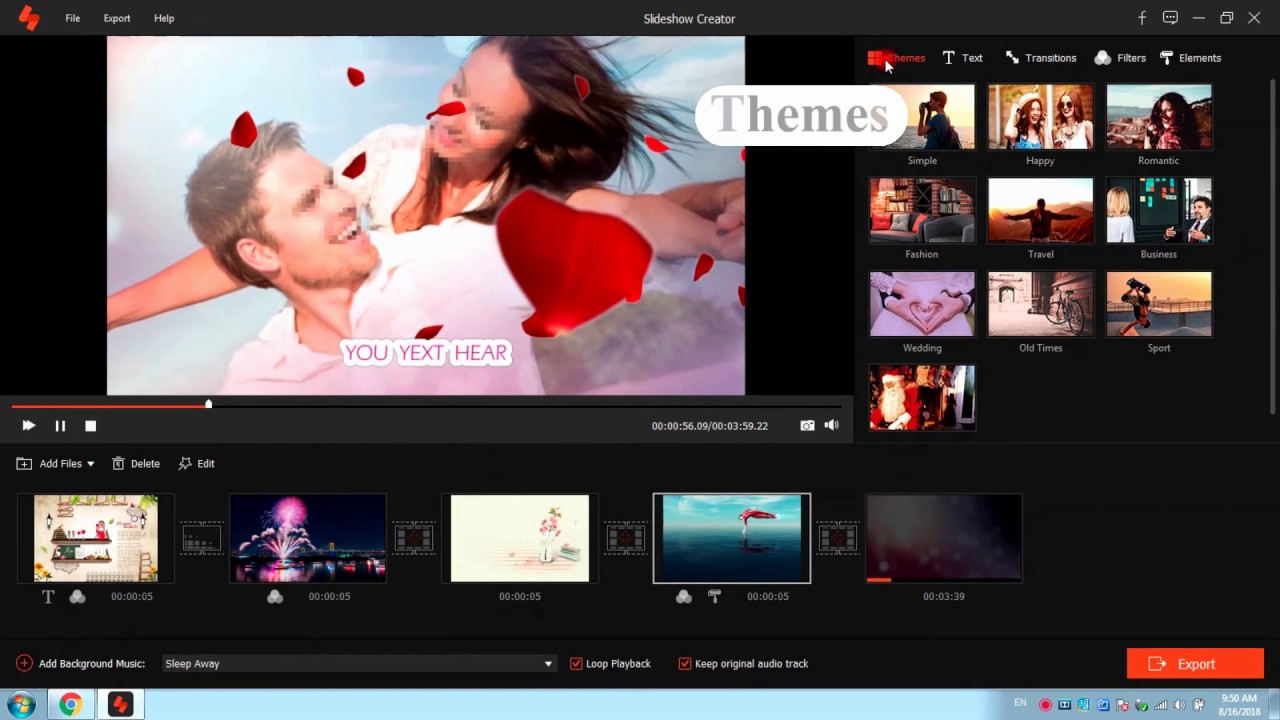
Slideshows are a great way to showcase your photos, videos, and ideas in a creative and engaging way. But what if you don’t have the time or design skills to create a slideshow from scratch? Not to worry! There are plenty of websites that offer slideshow maker tools that are easy to use and produce professional-looking results. In this blog post, we will share with you some of the best slideshow maker websites so that you can get started on creating your own slideshows right away.
Prezi
Prezi is a great slideshow maker website that allows you to create beautiful, engaging presentations. With Prezi, you can easily add multimedia content to your slideshows, which makes them more visually appealing and interactive. Additionally, Prezi provides a number of templates and tools that make it easy to create professional-looking slideshows.
Canva
Canva is a great website for making slideshows. It’s easy to use and has a lot of features. You can create custom slideshows with your own images and text, or you can use one of Canva’s many templates.
Canva is free to use, and you can sign up for an account with your email address or social media account. Once you’re signed in, you can start creating your slideshow. To add images to your slideshow, click the “Upload” button in the top left corner of the screen. Then, select the images you want to add from your computer.
To add text to your slides, click the “Text” button in the top left corner of the screen. Then, type your text into the box that appears. You can also change the font, color, and size of your text by clicking the “Text” button again and selecting the “Format” tab.
Once you’re happy with your slideshow, click the “Download” button in the top right corner of the screen to save it as a PDF or image file.
Adobe Spark
Adobe Spark is a website that allows users to create and share slideshow presentations. The website offers a variety of features, including the ability to add images, videos, and text to slideshows, as well as the ability to customize slide layouts and transitions. Adobe Spark also offers a number of templates and themes to choose from, making it easy to create a professional-looking slideshow.
Powtoon
Powtoon is a free online slideshow maker with a simple drag-and-drop interface. With Powtoon, you can easily create professional-looking slideshows in minutes, without any design experience.
Powtoon’s library of pre-made templates and animated characters make it easy to create engaging presentations that will capture your audience’s attention. You can also add your own images, videos, and audio to personalize your slideshows.
Once you’re happy with your creation, you can share it directly to social media or download it for later use.
Haiku Deck
If you’re looking for a slideshow maker with a little more flair than PowerPoint, Haiku Deck is a great option. With its simple interface and library of beautiful templates, Haiku Deck makes it easy to create slideshows that are both professional and stylish.
Haiku Deck’s templates are divided into categories like Business, Education, and Personal, so you can easily find one that fits your needs. And if you’re not sure where to start, Haiku Deck also offers a helpful tutorial on how to create your first slideshow.
Google Slides
When it comes to creating a slideshow, there are a number of different platforms you can use. However, one of the most popular and user-friendly platforms is Google Slides.
Google Slides is a free online platform that allows users to create and share presentations. The platform is simple to use and offers a variety of features, making it a great option for those looking to create a professional or personal slideshow.
Some of the key features of Google Slides include:
-The ability to add images, videos, and audio files to your presentation
-A wide range of templates to choose from
-The ability to collaborate with others on your presentation
-The ability to share your presentation with others via social media or email
Conclusion
There are a lot of great slideshow maker websites out there, but the ones listed above are some of the best. They’re easy to use, have a lot of features and options, and produce high-quality slideshows. So if you’re looking for a great way to create slideshows, be sure to check out one of these sites.
Technology
Everything You Need to Know About Mosnode: A Complete Guide

Introduction
Mosnode is rapidly becoming an essential tool for developers and businesses looking to streamline their node management processes. Whether you’re managing a single application or orchestrating complex distributed systems, understanding how to leverage mosnode effectively can significantly impact your project’s success.
This comprehensive guide will walk you through everything you need to know about mosnode, from its core functionality to advanced implementation strategies. By the end of this post, you’ll have the knowledge and confidence to integrate mosnode into your workflow and maximize its potential for your specific use case.
What Is Mosnode and Why Does It Matter?
Mosnode is a powerful node management platform designed to simplify the deployment, monitoring, and scaling of distributed applications. At its core, mosnode provides developers with a centralized interface for managing multiple nodes across different environments, whether they’re running locally, in the cloud, or in hybrid configurations.
The platform emerged from the growing need to handle increasingly complex distributed systems without overwhelming development teams with management overhead. Traditional node management often requires juggling multiple tools, monitoring systems, and deployment scripts. Mosnode consolidates these functions into a single, intuitive platform.
What sets mosnode apart is its focus on automation and intelligent resource allocation. Rather than requiring manual intervention for routine tasks, the platform learns from your usage patterns and automatically optimizes node performance, resource distribution, and scaling decisions.
Key Features That Make Mosnode Stand Out
Automated Node Discovery and Registration
One of mosnode’s most powerful features is its ability to automatically discover and register new nodes as they come online. This eliminates the tedious manual process of configuring each node individually and ensures that your system maintains an accurate, real-time inventory of available resources.
Intelligent Load Balancing
Mosnode uses advanced algorithms to distribute workloads across your nodes based on current capacity, historical performance data, and predicted usage patterns. This intelligent approach prevents bottlenecks and ensures optimal performance across your entire infrastructure.
Real-Time Monitoring and Analytics
The platform provides comprehensive monitoring capabilities that give you deep insights into node performance, resource utilization, and system health. These analytics help you make informed decisions about scaling, optimization, and troubleshooting.
Seamless Scaling Operations
Whether you need to scale up during peak traffic periods or scale down to optimize costs, mosnode handles these operations smoothly with minimal disruption to your running applications.
Cross-Platform Compatibility
Mosnode works across different operating systems, cloud providers, and deployment environments, making it an excellent choice for organizations with diverse infrastructure requirements.
Getting Started: Your First Steps with Mosnode
Setting Up Your Environment
Before diving into mosnode, ensure your system meets the basic requirements. You’ll need a supported operating system (Linux, macOS, or Windows), at least 4GB of RAM, and network connectivity for the nodes you plan to manage.
Start by downloading the mosnode installer from the official website. The installation process is straightforward and includes setup wizards for different operating systems. During installation, you’ll configure basic settings like network interfaces, security certificates, and initial user accounts.
Creating Your First Node Cluster
Once mosnode is installed, creating your first node cluster involves several key steps:
Initialize the Master Node: Begin by designating one machine as your master node. This node will coordinate activities across your cluster and serve as the primary management interface.
Add Worker Nodes: Connect additional machines to your cluster as worker nodes. Mosnode’s discovery feature will automatically detect compatible machines on your network, or you can manually specify node addresses.
Configure Node Roles: Assign specific roles to different nodes based on their capabilities and your application requirements. Some nodes might handle compute-intensive tasks, while others focus on data storage or networking.
Set Up Security Policies: Establish security rules that govern how nodes communicate with each other and with external systems. Mosnode provides templates for common security configurations.
Basic Configuration and Initial Testing
After setting up your cluster, run mosnode’s built-in diagnostic tools to verify that all nodes are communicating correctly. These tests check network connectivity, resource availability, and security configurations.
Configure basic monitoring and alerting to ensure you’ll be notified if any issues arise. Start with simple metrics like CPU usage, memory consumption, and network latency before moving to more complex application-specific monitoring.
Advanced Techniques for Maximum Efficiency
Custom Resource Allocation Strategies
While mosnode’s default resource allocation works well for most scenarios, you can create custom allocation strategies for specialized workloads. For example, you might prioritize certain applications during business hours or allocate extra resources to backup processes during off-peak times.
Integration with CI/CD Pipelines
Mosnode integrates seamlessly with popular continuous integration and deployment tools. You can configure automatic deployments that scale your node cluster based on deployment requirements and automatically roll back changes if issues are detected.
Advanced Monitoring and Alerting
Beyond basic system metrics, mosnode can monitor application-specific indicators and business metrics. Set up custom dashboards that display the information most relevant to your team, and configure intelligent alerting that reduces noise while ensuring critical issues get immediate attention.
Performance Optimization Techniques
Use mosnode’s performance profiling tools to identify bottlenecks and optimization opportunities. The platform can suggest configuration changes, recommend resource reallocation, and even predict when you might need to add additional nodes.
Real-World Applications and Success Stories
E-commerce Platform Scaling
A mid-sized e-commerce company used mosnode to handle traffic spikes during holiday sales periods. By implementing intelligent auto-scaling, they reduced server costs by 30% during normal operations while maintaining perfect uptime during peak traffic events.
Development Environment Management
A software development team leveraged mosnode to manage development and testing environments across multiple projects. The platform’s ability to quickly spin up isolated environments and tear them down when no longer needed reduced their infrastructure costs by 45%.
Data Processing Pipeline
A data analytics company implemented mosnode to manage their batch processing workflows. The platform’s intelligent job scheduling and resource allocation capabilities reduced processing times by 40% while improving resource utilization across their node cluster.
Troubleshooting Common Issues
Node Communication Problems
If nodes aren’t communicating properly, check network configurations and firewall settings. Mosnode provides diagnostic tools that can identify common connectivity issues and suggest solutions.
Performance Bottlenecks
When experiencing performance issues, use mosnode’s monitoring tools to identify which nodes or resources are under stress. The platform often provides automated recommendations for resolving these bottlenecks.
Scaling Issues
If automatic scaling isn’t working as expected, review your scaling policies and resource thresholds. Sometimes manual adjustment of these parameters is necessary to match your specific application behavior.
Frequently Asked Questions
Is mosnode suitable for small-scale deployments?
Yes, mosnode works well for deployments of any size. While it excels in large, complex environments, its automation features and simplified management interface make it valuable even for smaller projects.
What security measures does mosnode implement?
Mosnode includes enterprise-grade security features including encrypted communication between nodes, role-based access control, audit logging, and integration with popular security frameworks and identity providers.
Can mosnode work with existing infrastructure?
Mosnode is designed to integrate with existing systems. It supports hybrid deployments and can gradually replace existing node management tools without requiring a complete infrastructure overhaul.
How does pricing work for mosnode?
Mosnode offers flexible pricing tiers based on the number of nodes and features required. There’s typically a free tier for small deployments and development use, with paid tiers for production environments and advanced features.
What kind of support is available?
The mosnode community provides extensive documentation, tutorials, and forums for peer support. Commercial support options are available for enterprise customers who need guaranteed response times and dedicated assistance.
Taking Your Next Steps with Mosnode
Mosnode represents a significant advancement in node management technology, offering the automation and intelligence needed to handle complex distributed systems efficiently. The platform’s combination of powerful features and user-friendly interface makes it accessible to development teams of all sizes and experience levels.
Start by implementing mosnode in a development or testing environment to familiarize yourself with its capabilities. As you become more comfortable with the platform, gradually expand its use to production workloads and explore advanced features like custom resource allocation and CI/CD integration.
The key to success with mosnode lies in understanding your specific requirements and leveraging the platform’s flexibility to create solutions tailored to your needs. With proper implementation and optimization, mosnode can significantly improve your infrastructure efficiency, reduce operational overhead, and provide the scalability foundation your applications need to grow.
Technology
Crown Vic IFS Swap Kit for Bullnose: Complete Installation Guide

Introduction
Ford Bullnose trucks (1980-1986 F-series) have earned a loyal following among enthusiasts, but their solid front axles can leave much to be desired when it comes to ride quality and handling. Many owners find themselves frustrated with the truck’s wandering steering, harsh ride over bumps, and limited suspension travel that makes daily driving less enjoyable.
The solution lies in swapping to an Independent Front Suspension (IFS) system from a Ford Crown Victoria. This modification transforms your crown vic ifs swap kit for bullnose from a work-focused truck into a vehicle that handles more like a modern pickup while maintaining its classic character. The Crown Vic IFS swap offers improved ride comfort, better steering precision, and enhanced handling characteristics that make your truck more pleasant to drive on both city streets and highways.
This comprehensive guide will walk you through everything you need to know about performing a Crown Vic IFS swap on your Bullnose truck, from understanding the benefits to completing the installation and troubleshooting common issues.
Why choose crown vic ifs swap kit for bullnose truck
The Crown Victoria’s independent front suspension offers several compelling advantages over the original solid axle setup. Understanding these benefits helps explain why this swap has become increasingly popular among Bullnose enthusiasts.
Superior Ride Quality
The most noticeable improvement comes in ride comfort. Unlike a solid axle where both wheels are connected and one wheel’s movement affects the other, IFS allows each wheel to move independently. This means when you hit a pothole or road imperfection, only that wheel reacts, leaving the other undisturbed. Your passengers will immediately notice the smoother ride, especially on rough or uneven surfaces.
Enhanced Steering Response
Bullnose trucks with solid front axles often suffer from vague steering and a tendency to wander on the highway. The Crown Vic IFS system provides much more precise steering input and better feedback from the road. This improvement makes long-distance driving less tiring and gives you greater confidence in your truck’s handling capabilities.
Improved Ground Clearance
While this might seem counterintuitive, the IFS swap can actually provide better ground clearance in many situations. The differential no longer hangs below the axle housing, and the independent suspension allows for better wheel articulation over obstacles.
Modern Suspension Geometry
The Crown Victoria’s suspension was designed with modern engineering principles, offering better camber curves and improved tire contact patches during cornering. This translates to better tire wear patterns and improved handling characteristics compared to the original solid axle setup.
Essential Tools and Materials for the Swap
Before beginning your Crown Vic IFS swap, gather all necessary tools and materials. Having everything on hand prevents delays and ensures a smoother installation process.
Required Tools
You’ll need a comprehensive set of automotive tools for this project. Essential items include a floor jack rated for your truck’s weight, jack stands for safety, a complete socket set with both metric and standard sizes, wrenches, screwdrivers, and a torque wrench for proper fastener specifications.
Specialized tools make the job easier and safer. A spring compressor is necessary for handling coil springs safely, while a ball joint separator helps remove stubborn suspension components. An angle grinder with cutting discs will be needed for modifying mounting points, and a welder is essential for fabricating custom brackets and reinforcements.
Core Components
The heart of your swap is the complete Crown Vic IFS assembly, which includes the K-member, control arms, springs, shocks, and steering components. You’ll also need the Crown Vic steering rack, which provides the proper geometry for the IFS system.
Additional components include motor mounts compatible with your engine, transmission crossmember modifications, brake components if upgrading from drum to disc brakes, and various hardware including bolts, nuts, and washers in the correct grades and specifications.
Fabrication Materials
Most swaps require some custom fabrication work. Stock up on steel tubing and plate for brackets, welding rods or wire appropriate for your welder, primer and paint for protecting fabricated components, and various grades of bolts and fasteners.
Step-by-Step Installation Process
The Crown Vic IFS swap is a complex project that requires careful planning and execution. Breaking it down into manageable steps helps ensure success and prevents costly mistakes.
Preparation and Removal
Start by thoroughly cleaning your work area and ensuring you have adequate space to work safely. Remove the truck’s front bumper, grille, and any other components that might interfere with the swap. Drain all fluids from the front differential and transfer case if equipped.
Support the engine properly before removing the front suspension components. Use an engine hoist or support beam to prevent the engine from dropping when you remove the front crossmember. Mark the position of all components before removal to help with reassembly and alignment.
Carefully remove the entire solid front axle assembly, including the differential, axle shafts, springs, and steering components. Keep track of hardware and take photos during disassembly for reference during installation.
K-Member Modifications
The Crown Vic K-member rarely bolts directly into a Bullnose truck without modifications. You’ll need to modify mounting points to accommodate the different frame dimensions and mounting locations between the two vehicles.
Measure twice and cut once when modifying the K-member. The front mounting points typically require the most work, as the Crown Vic and Bullnose have different frame geometries. Fabricate reinforcement brackets to ensure the K-member mounting points can handle the stresses of truck use.
Test fit everything multiple times before final welding. The K-member must sit level and provide proper alignment for the engine and transmission. Any misalignment at this stage will cause problems throughout the rest of the build.
Steering System Integration
Installing the Crown Vic steering rack requires careful attention to geometry and mounting. The rack must be positioned to provide the correct Ackermann angle and steering ratio for your truck’s wheelbase and intended use.
Fabricate mounting brackets that securely hold the steering rack while allowing for proper alignment. The steering column will likely need modification or replacement to work with the Crown Vic rack. Universal joints and steering shafts can help bridge any misalignment issues.
Test the steering system thoroughly before final assembly. Check for binding, proper lock-to-lock operation, and ensure the steering wheel centers correctly when the wheels are straight.
Brake System Considerations
If your Bullnose originally had drum brakes, this swap provides an excellent opportunity to upgrade to disc brakes using the Crown Vic components. The improved stopping power and better brake feel make this upgrade worthwhile.
The Crown Vic brake system may require modifications to work with your truck’s brake lines and proportioning valve. Master cylinder sizing is critical for proper brake feel and stopping power. A master cylinder that’s too small will provide a hard pedal but require excessive force, while one that’s too large will give a soft pedal with poor feel.
Troubleshooting Common Installation Issues
Even with careful planning, you’ll likely encounter some challenges during your Crown Vic IFS swap. Understanding common issues and their solutions can save significant time and frustration.
Alignment Problems
Improper alignment is one of the most common issues with IFS swaps. Symptoms include uneven tire wear, pulling to one side, or unstable highway tracking. Double-check all mounting points and ensure the K-member is properly positioned and securely fastened.
Camber and caster angles may need adjustment through modified control arm mounting points or adjustable components. Professional alignment after installation is highly recommended to ensure optimal handling and tire wear.
Steering Geometry Issues
Binding or jerky steering often indicates problems with steering geometry or component interference. Check for adequate clearance between the steering shaft and all surrounding components throughout the full range of steering and suspension travel.
Bump steer, where the steering wheel moves when hitting bumps, usually indicates incorrect tie rod angles or mounting points. This issue requires careful measurement and possible relocation of steering components.
Clearance Conflicts
Components may interfere with each other or with the frame during suspension travel. Common interference points include the oil pan, exhaust components, and brake lines. Address these issues with modified mounting points, component relocation, or custom fabrication.
Frequently Asked Questions
How much does a Crown Vic IFS swap typically cost?
The total cost varies significantly depending on whether you do the work yourself or hire professionals, and whether you purchase new or used components. Expect to spend between $2,000 and $5,000 for a complete swap including all necessary parts and modifications.
Will this swap affect my truck’s towing capacity?
The IFS swap may reduce your truck’s towing capacity compared to the original solid axle setup. Independent front suspension systems typically handle heavy loads differently than solid axles. If towing is a primary concern, carefully consider whether this modification aligns with your intended use.
Can I use other Ford IFS systems besides Crown Vic?
While Crown Vic components are popular due to their availability and compatibility, other Ford IFS systems can work with modifications. F-150 and Explorer IFS components are sometimes used, though they may require different mounting solutions and modifications.
How long does the installation typically take?
A complete Crown Vic IFS swap usually takes 40-60 hours of work for someone with good mechanical skills and proper tools. This timeframe assumes some fabrication work and troubleshooting along the way. Professional installations may be completed more quickly but at significantly higher cost.
Will I need a professional alignment after installation?
Yes, professional alignment is essential after completing the swap. The new suspension geometry requires proper setup to ensure good handling, tire wear, and safety. Attempting to drive with improper alignment can damage components and create dangerous handling characteristics.
Transform Your Bullnose with Modern Suspension Technology
The Crown Vic IFS swap represents one of the most effective ways to modernize your Bullnose truck’s driving characteristics while maintaining its classic appearance. This modification bridges the gap between vintage styling and contemporary performance, creating a truck that’s equally at home on the highway or at a car show.
Success with this project requires patience, proper tools, and attention to detail. Take time to plan each step carefully, and don’t rush critical measurements and fabrication work. The investment in time and money pays dividends in improved driving enjoyment and enhanced vehicle capability.
Consider joining online forums and communities dedicated to Bullnose trucks and Ford IFS swaps. These resources provide valuable troubleshooting help, parts sources, and inspiration from others who have completed similar projects. Your experience and lessons learned can also help future builders tackle their own Crown Vic IFS swaps with greater confidence and success.
Technology
Discover From Severedbytes Net Blog: Your Tech Knowledge Hub

Introduction
The digital landscape moves at breakneck speed, and staying informed about the latest developments in technology, cybersecurity, and software development can feel overwhelming. Whether you’re a seasoned professional looking to sharpen your skills or a curious newcomer eager to learn, finding reliable, comprehensive resources is crucial for success.
Enter from severedbytes net blog a carefully curated platform designed to bridge the gap between complex technical concepts and practical, actionable insights. This blog serves as your gateway to understanding the ever-evolving world of technology, offering deep dives into cybersecurity threats, software development best practices, and emerging tech trends that shape our digital future.
What sets SeveredBytes Net Blog apart is its commitment to delivering content that’s both technically accurate and accessible. Rather than drowning readers in jargon or oversimplifying complex topics, the blog strikes the perfect balance, making sophisticated concepts understandable without losing their technical depth.
Key Topics That Drive Innovation
Cybersecurity: Protecting Digital Assets
Cybersecurity forms the backbone of SeveredBytes Net Blog’s content strategy. The blog covers everything from basic security hygiene to advanced threat analysis, helping readers understand how to protect themselves and their organizations from cyber threats.
Articles explore current attack vectors, defense strategies, and emerging security technologies. Readers can expect detailed breakdowns of malware analysis, penetration testing methodologies, and incident response procedures. The blog also addresses policy implications and compliance requirements, making it valuable for both technical practitioners and business leaders.
Software Development: Building Better Solutions
Software development articles on SeveredBytes Net Blog focus on practical coding techniques, architecture patterns, and development methodologies. The content spans multiple programming languages and frameworks, ensuring developers at all levels find relevant information.
Topics include code optimization strategies, debugging techniques, and best practices for collaborative development. The blog also explores emerging development trends like DevOps integration, containerization, and cloud-native architectures, helping developers stay current with industry standards.
Technology Trends: Understanding What’s Next
Beyond specific technical domains, SeveredBytes Net Blog examines broader technology trends that influence how we work and live. Articles analyze the impact of artificial intelligence, machine learning applications, and automation on various industries.
The blog provides thoughtful commentary on technology adoption patterns, digital transformation strategies, and the social implications of technological advancement. This broader perspective helps readers understand not just how technologies work, but why they matter.
Featured Content That Stands Out
SeveredBytes Net Blog regularly highlights exceptional articles that have resonated strongly with its audience. These featured pieces often tackle timely issues or provide particularly comprehensive coverage of important topics.
Popular articles frequently include step-by-step tutorials, case studies from real-world implementations, and analysis of significant security incidents. The blog’s featured content serves as an excellent starting point for new readers, showcasing the depth and quality of insights available throughout the platform.
Interactive elements like code samples, diagrams, and practical exercises enhance the learning experience, making complex concepts more accessible and memorable for readers.
Understanding the Target Audience
SeveredBytes Net Blog caters to a diverse community of technology professionals and enthusiasts. The primary audience includes software developers, cybersecurity analysts, system administrators, and IT managers who need reliable information to excel in their roles.
However, the blog’s accessible writing style also appeals to students, career changers, and business professionals who want to better understand technology’s role in their organizations. This inclusive approach ensures that content remains valuable across different experience levels and professional backgrounds.
The blog recognizes that its readers are busy professionals who need information that’s both comprehensive and efficiently presented. Articles are structured to allow for quick scanning while providing depth for those who want detailed understanding.
A Unique Perspective on Technical Content
What distinguishes from severedbytes net blog other technology publications is its emphasis on practical application combined with theoretical understanding. Rather than simply reporting on new technologies or trends, the blog focuses on how readers can apply this knowledge in real-world scenarios.
Articles often include multiple perspectives on controversial topics, helping readers develop nuanced understanding of complex issues. The blog also emphasizes the human element in technology, discussing how technical decisions impact users, organizations, and society at large.
This balanced approach ensures that readers don’t just learn what to do, but understand why certain approaches work better than others and how to adapt strategies to their specific contexts.
Maximizing Your Blog Experience
To get the most value from SeveredBytes Net Blog, consider developing a systematic approach to consuming its content. Start by identifying your primary areas of interest and bookmark relevant category pages for easy access.
The blog’s search functionality helps you find specific topics quickly, while the archive system allows you to explore historical content that remains relevant. Many articles include links to related posts, creating natural learning paths that build comprehensive understanding over time.
Consider taking notes as you read, especially when articles discuss specific tools, techniques, or best practices. The blog’s content is designed to be actionable, so having a system for capturing and organizing insights will maximize your learning outcomes.
Engaging with the community through comments and discussions can also enhance your experience, providing opportunities to ask questions, share experiences, and connect with other professionals in your field.
Stay Connected and Keep Learning
SeveredBytes Net Blog offers several ways to stay updated with new content and developments. Subscribing to the blog ensures you receive notifications about new articles, special series, and important updates.
Following the blog’s social media channels provides additional insights and allows you to participate in broader conversations about the topics that matter most to you. These platforms often feature supplementary content, quick tips, and community discussions that complement the main blog articles.
Consider setting aside regular time for reading new posts and exploring archived content. The rapidly changing nature of technology means that staying current requires consistent effort, and from severedbytes net blog makes this process both manageable and engaging.
Frequently Asked Questions
How often does SeveredBytes Net Blog publish new content?
The blog maintains a regular publishing schedule with new articles appearing weekly. Special series or breaking news in cybersecurity may result in additional posts as needed.
Are the tutorials suitable for beginners?
Yes, the blog caters to multiple skill levels. Articles clearly indicate their target audience, and many include prerequisite knowledge sections to help readers determine if content matches their current abilities.
Can I suggest topics for future articles?
The blog welcomes topic suggestions from readers. You can submit ideas through the contact form or community channels, and the editorial team considers all suggestions for future content planning.
Is there a mobile-friendly version of the blog?
SeveredBytes Net Blog is fully optimized for mobile devices, ensuring you can access content easily whether you’re at your desk or on the go.
How can I stay updated with the latest posts?
Subscribe to the blog’s email newsletter, follow social media channels, or use the RSS feed to receive updates about new content as it’s published.
Your Next Step in Professional Development
SeveredBytes Net Blog represents more than just another technology publication it’s a comprehensive resource designed to accelerate your professional growth and keep you at the forefront of technological advancement. The combination of practical insights, theoretical depth, and accessible presentation makes it an invaluable tool for anyone serious about technology.
Start exploring the blog today by browsing featured articles or diving into topics that align with your current projects and interests. Subscribe to stay updated with new content, and consider sharing valuable articles with colleagues who might benefit from the insights.
Your journey toward deeper technical understanding and professional growth begins with a single click. Visit SeveredBytes Net Blog now and discover how quality content can transform your approach to technology and accelerate your career development.
-

 Travel3 years ago
Travel3 years agoNEW ZEALAND VISA FOR ISRAELI AND NORWEGIAN CITIZENS
-

 Technology3 years ago
Technology3 years agoIs Camegle Legit Or A Scam?
-

 Uncategorized3 years ago
Uncategorized3 years agoAMERICAN VISA FOR NORWEGIAN AND JAPANESE CITIZENS
-

 Health3 years ago
Health3 years agoHealth Benefits Of Watermelon
-

 Home Improvement6 months ago
Home Improvement6 months agoArtificial Grass Designs: Perfect Solutions for Urban Backyards
-

 Fashion2 years ago
Fashion2 years agoBest Essentials Hoodies For Cold Weather
-

 Uncategorized3 years ago
Uncategorized3 years agoHow can I write a well-structured blog post?
-

 Technology1 year ago
Technology1 year agoImagine a World Transformed by Technology and Innovation of 2023-1954












